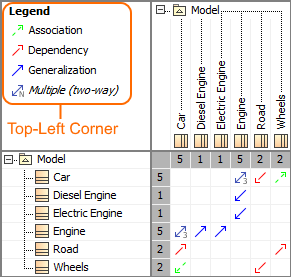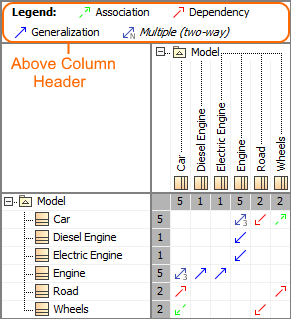- double-clicking the Legend.
- clicking the button next to Dependency Criteria in the Criteria area.
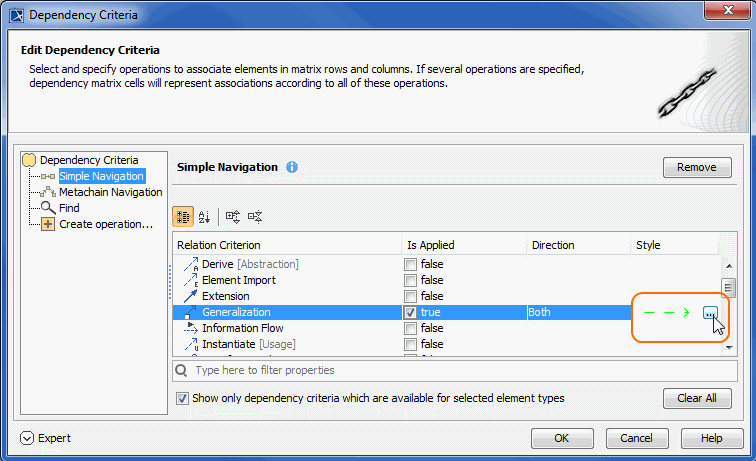
You can specify the colors and line styles to be used for representing the relationships in your dependency matrices.
To specify colors and line styles
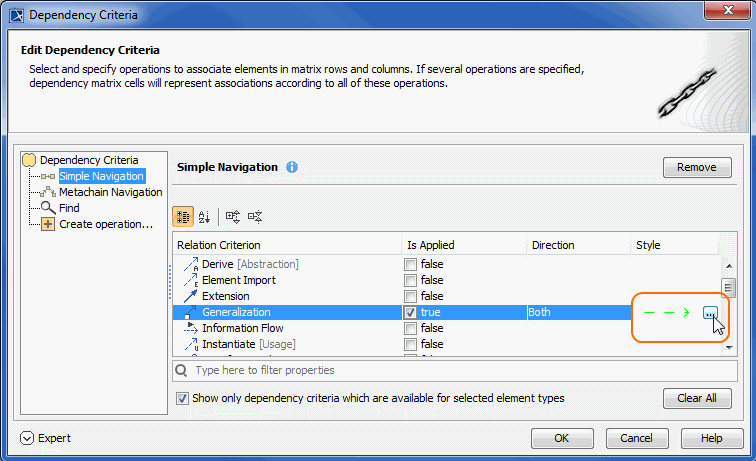
Your selection is shown in the customized legend in the top left corner or above of the matrix. The legend is displayed by default in all new projects, but if you don't want to see it all the time, simply click the  button in the Dependency Matrix toolbar, then click Legend Location > Do Not Display.
button in the Dependency Matrix toolbar, then click Legend Location > Do Not Display.