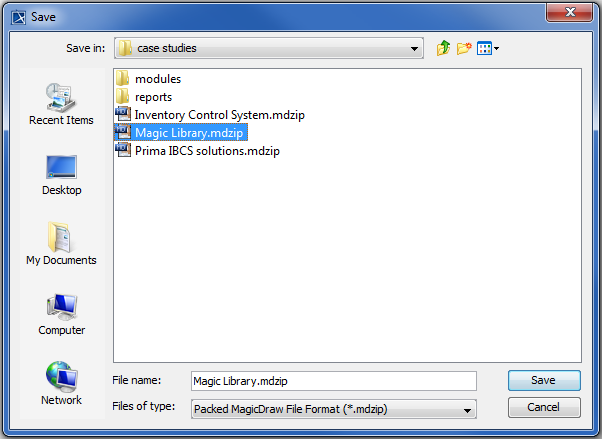The native modeling tool format is *.mdzip and *.mdxml. You can also save projects as *.xml and *.xml.zip. |
To save changes for later sessions, projects must be saved. While saving, you can edit the name of the project and its file format.
To save the project
- From the File menu, select Save Project or Save Project As. Alternatively, you can click the Save button on the main toolbar or press the shortcut keys Ctrl + S. The Save dialog opens.
Select the destination directory (where you want the project to be saved) and type the chosen file name.
The default project saving location is set according to your operating system: - Windows: My Documents/
- Linux: /home/<username>/
- OS X: Users/Documents/
|
3. Select the format for saving a project:
- Packed MagicDraw File Format (*.mdzip) (default). *.mdzip is a MagicDraw native format. It contains various parts of the project compressed. You should select it if you intend to work with the project only in the MagicDraw environment.
- MagicDraw File Format (*.mdxml). You should choose it if you intend to analyze the project's structure, xml, or for other purposes. You can open *.mdxml projects with other UML tools as well.
- XML (*.xml). It is the same file format as *.mdxml, only that *.mdxml files can be opened with MagicDraw or other UML tools, whereas *.xml files can only be opened with an XML editor.
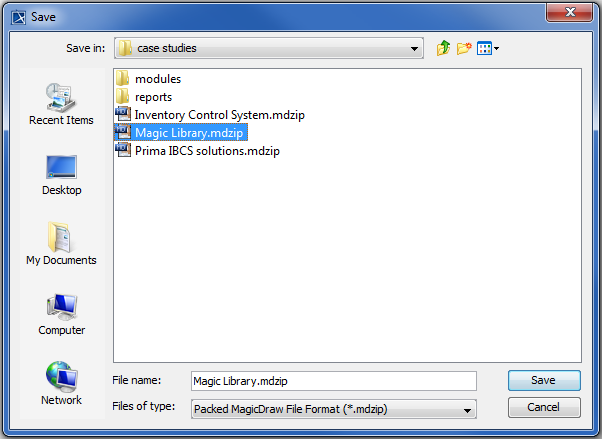
- If the Create Backup File check box is selected in the Environment Options dialog, MagicDraw automatically creates a backup file of the previously saved project. The backup is held in a file with a name identical to that of the project.
- If you want to save maximum additional information to an *.xmi file, select the Rich XMI check box in the Environment Options dialog.
|