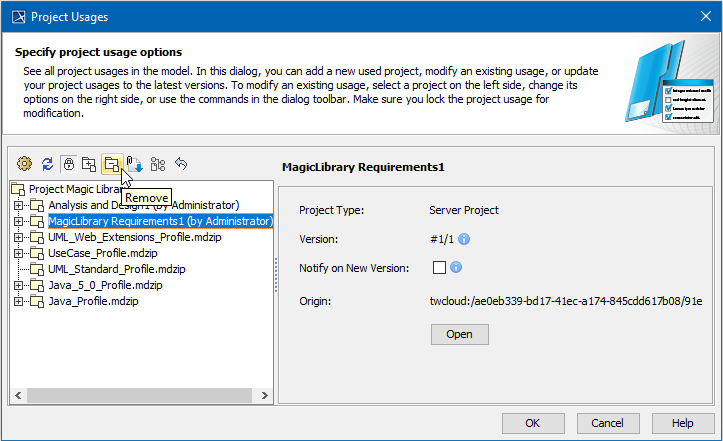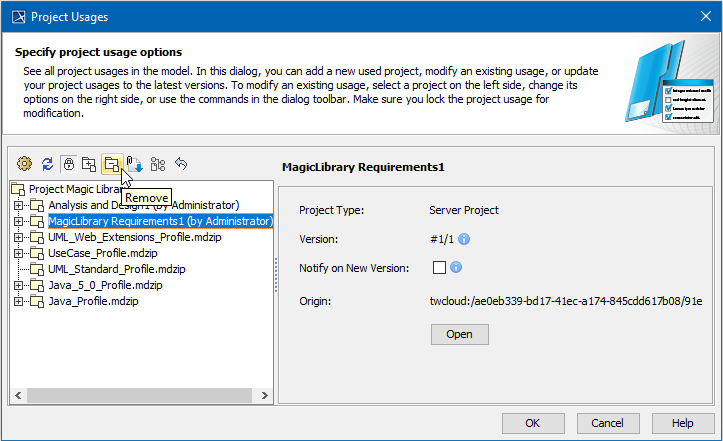To stop using the project in your project, you must have an Administer Resources permission. |
If you no longer need to use a project, you can easily remove it from your project usages.
Removal can be:
- Complete, after which all references to the elements stored in the used project are eliminated.
- Incomplete, after which all references are preserved. Choose this method when you need to replace the used project with an equivalent project containing the same elements with slightly different content.
Before you attempt to stop using a project, make sure other users are not currently creating usages to this project.
To stop using a project in your project
- Lock the used project you want to stop using.
- On the main menu, click Collaborate > Project Usages > Project Usages.
- Select the used project and click the
 button.
button.
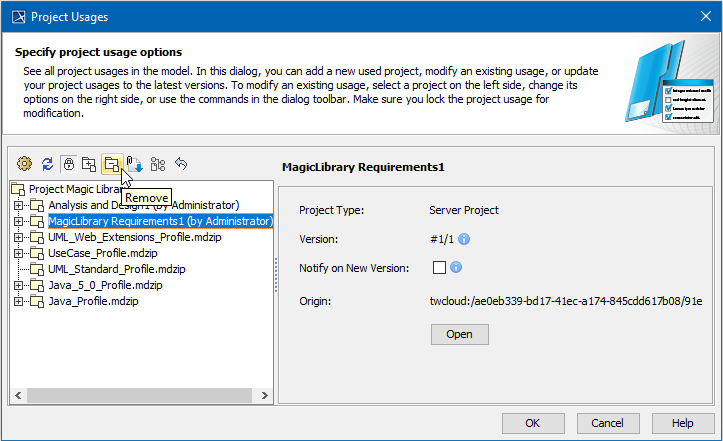
- Wait while the removal completes.
- Click OK.
The project is no longer used in your project. It will disappear from the Model Browser of your project.