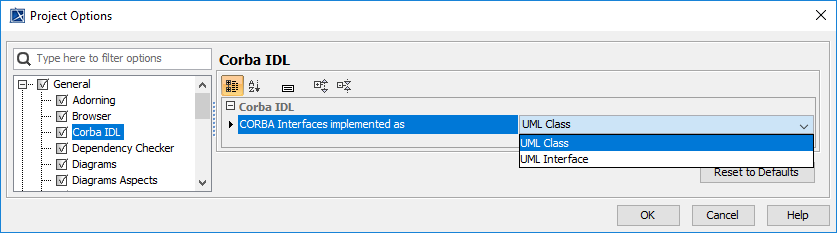
You can select the UML Interface or the UML Class as a base element for the CORBA Interface. The default element as a base element for CORBA Interfaces is:
| The generalization relationship can be used only between CORBA Interfaces based on the same element. Thus, you can use the generalization relationship between two CORBA Intarfaces based on a class or between two CORBA Interfaces based on an interface, but not between a CORBA Interface based on a class and a CORBA Interface based on an interface. |
To set a base element for CORBA Interfaces
1. On the Options menu, click Project. The Project Options dialog opens.
2. In the Tab tree, select General.
3. In the General list, click the CORBA IDL and then CORBA Interfaces implemented as value cell. The list of available values opens.
4. Do one of the following:
5. Click OK when you are done.
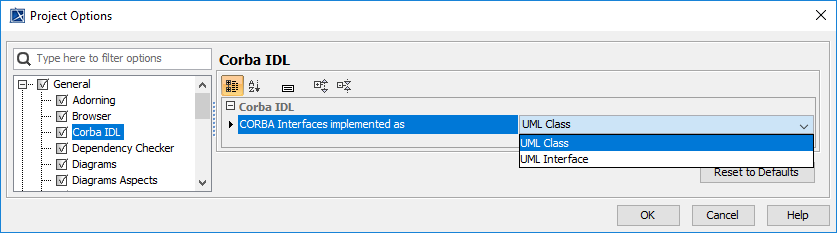
To change a base element of CORBA Interfaces
1. Select the CORBA Interface element in the Model Browser or its symbol on the diagram pane.
2. From the shortcut menu of the selected CORBA Interface, point to Refactor > Convert To, and then do one of the following:
Convert the selected CORBA Interface only to the class or interface element. Conversion to other elements changes the CORBA Interface element to the selected element but not to the element the CORBA Interface is based on. |
For more information about refactoring, see Refactoring.