Usually, FMEA Tables contain a number of rows that only slightly differ from each other. To create new rows more quickly, you can clone existing FMEA Table rows with their column values. The cloning feature allows you to clone one or multiple rows at a time, and select which column values should be cloned.
To clone existing FMEA table rows
- Select The FMEA Table row(s) you want to clone. To select multiple rows, hold down the Ctrl key. If you want to select several consecutive rows, select the first row in a sequence, then hold down the Shift key, and select the last row in a sequence.
Do one of the following: - In the table toolbar, click
 . . - Right-click the selected rows, and, from the menu, select Clone Row.
In the Select Properties dialog, select the columns you would like to clone. By default, all the columns are selected, as shown in the figure below. To clear the check boxes of all table columns, click Clear All, and, to select all table columns, click Select All.
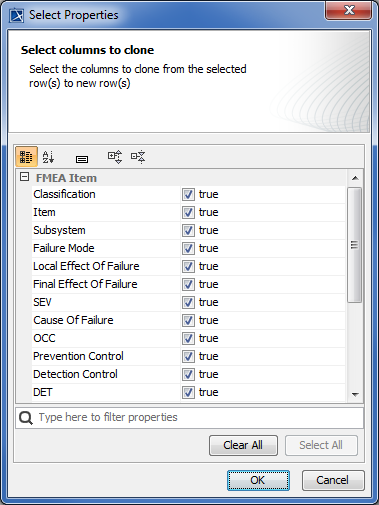
- Click OK.
After following the procedure described above, the selected rows of an FMEA Table are cloned reusing the values of the columns selected in the Select Properties dialog. As a result, new FMEA Items are created in the package specified as the scope of an FMEA Table, and new table rows (clones) are added for each new FMEA Item. By default, the names of new FMEA Items are the same as the names of the FMEA Items with the word clone added as a suffix. See the Name column of the sample FMEA Table displayed below.
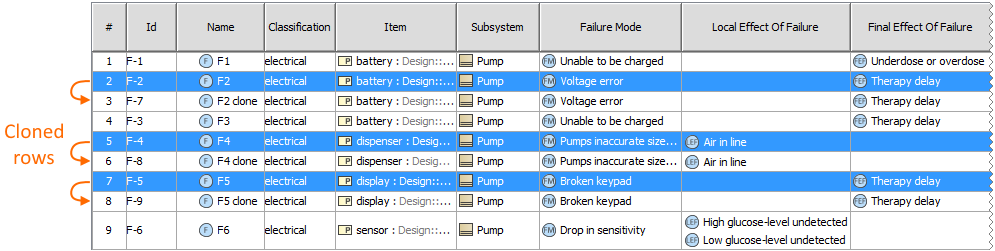
The sample FMEA Table demonstrates the behavior of the row cloning feature. The selected rows (highlighted in blue) have been cloned, and each row clone appears right below the row from which it was cloned.It is recommended that you change the names of the new FMEA Items that are created by cloning table rows to meaningful ones. |
|