This section explains how to evaluate the mathematical equations and logical expressions in Cameo Simulation Toolkit. Cameo Simulation Toolkit provides constraint parameters substitution in the expressions to improve the human readability of the constraint parameters. All user interface objects (including tooltips, Console panel, and Variables panel related to a constraint property connected to a value property) will display the value property name (actual binding) instead of the constraint parameter name. This feature is applicable at the user interface level only, not at the original constraint property. For example, “Width” and “Height” (value properties) are used instead of “w” and “h” (parameter properties) in constraints, as shown in the following figure.
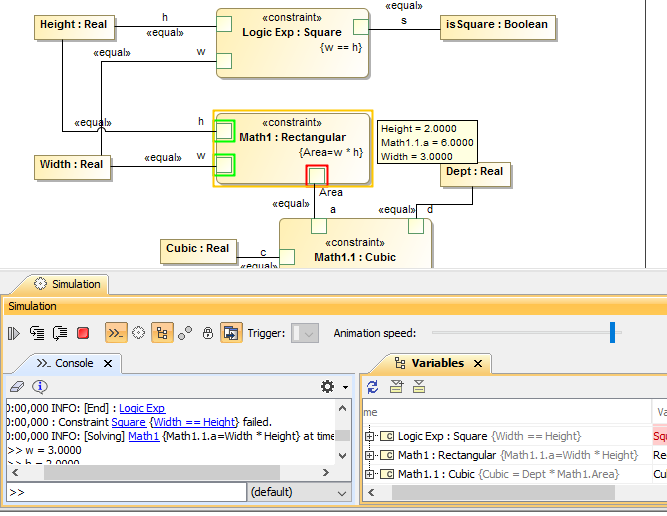
Constraint parameters substitution in expressions.
|