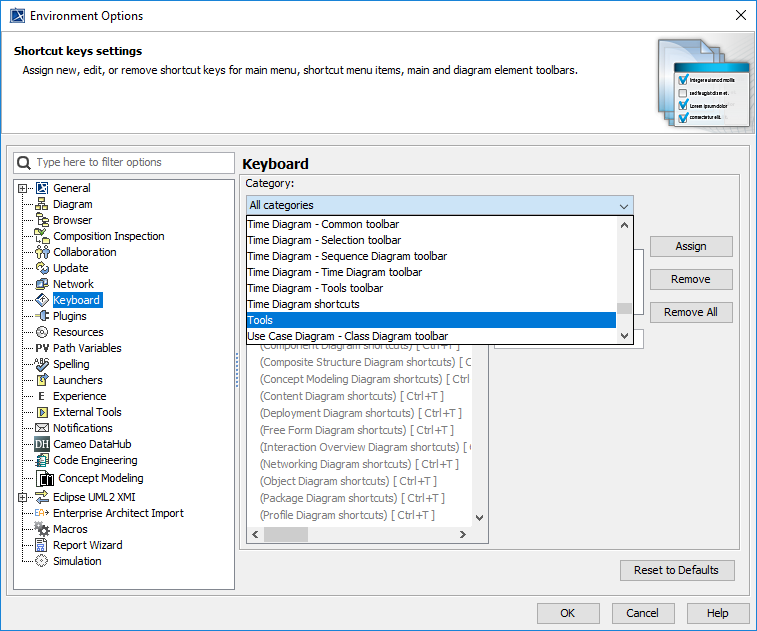
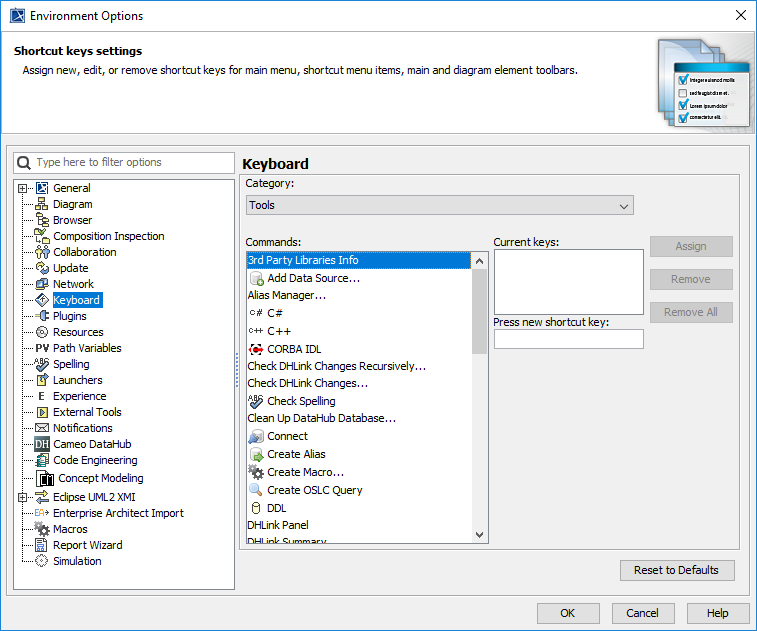
The DataHub hot keys are available in MagicDraw®. You can define a set of hot keys to execute particular DataHub commands as follows
To assign a hot key to any of the available DataHub functions
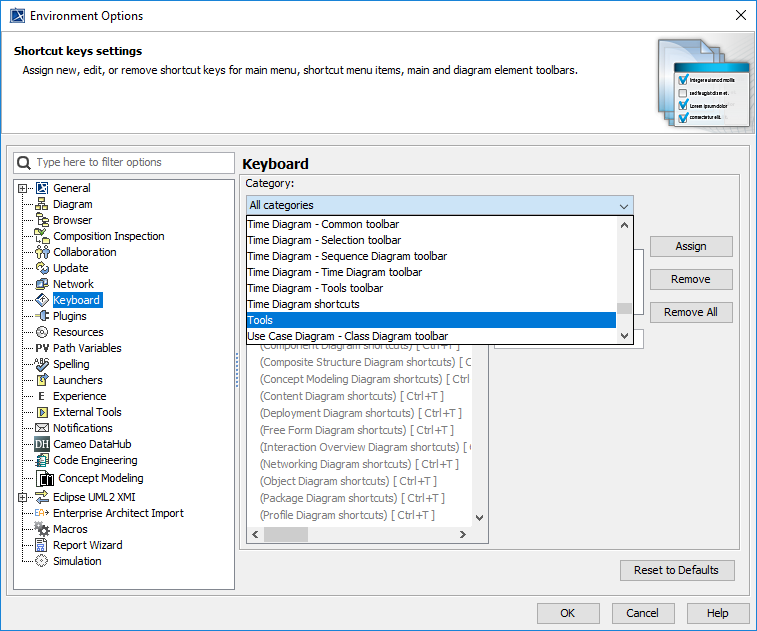
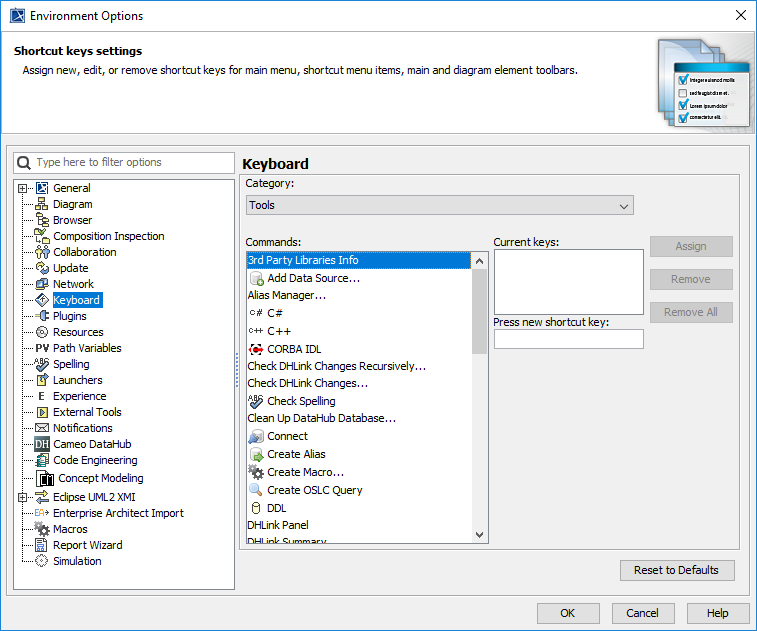
If the key or key combination you have pressed has already been assigned to another function, it will display "Currently assigned to: <assigned function>" below the Press new shortcut key box. In this case, choose another key combination. |