The following recommendations will help you avoid triggering element recovery in your project:
- Avoid unexpected modifications of shared elements, such as removing a shared element or moving the element to a non-shared location, etc.
- Configure the modeling tool to prompt you for confirmation before proceeding with a potentially dangerous action, such as attempting to stop sharing a package, removing the content of a shared package, or moving elements from one module to another, when both modules are used in the read-write mode (shown in the following figure).
- Select the relevant level of model integrity and project composition inspection.
- Manage unresolved references as soon as possible, as they might produce other unresolved references. Remember that the fewer recovered elements your model has, the more valid it is.

Examples of messages prompting to confirm potentially unsafe actions
To define a set of actions for modeling supervision to prevent recovered elements creation
- Select Options > Projects to open the Project Options dialog.
- In the option group list, select the General > Validation.
- In the Validation options list under the Composition Inspection, set the Detect Illegal Model References in Shared Projects property value to true.
- Click OK when you are done.

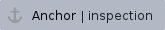
To select the relevant level of project composition inspection
- Select Options > Projects to open the Project Options dialog.
- In the option group list, select the General > Validation.
- In the Validation options list under the Composition Inspection, specify the Composition inspection option value:
- Select Standard if you need the active validation to search for issues only in the project, but not in the projects it uses.
- Select Advanced if you need the active validation to search for issues in the project as well as in the projects it uses.
- Click OK when you are done.


