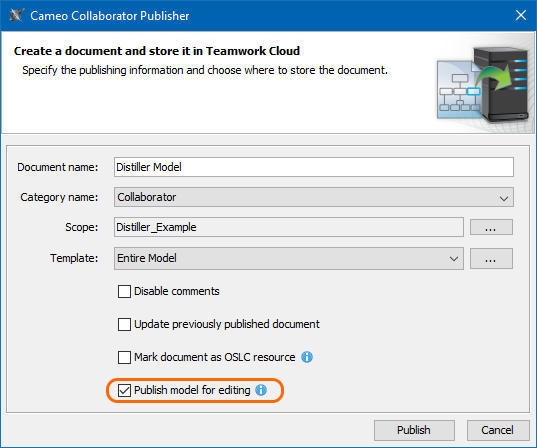Start your modeling tool and open the model you want to publish.
- Document name - enter the name of the published document. By default the document name is the same as the model name.
Category name - select the Teamwork Cloud category where the published document will be stored.
Scope - click
 and select the Package or several Packages containing the data you want to publish.
and select the Package or several Packages containing the data you want to publish.Template - select the Entire Model template.
You must use the Entire Model template when publishing a model for editing. Otherwise the editing feature will not work.
Select the Disable comments check box if you do not want reviewers to comment in the published document.
Select the Update previously published project check box if you want the current model to replace a previously published model with the same name. If you select this check box when publishing a model for the first time, the model will be published as new.
When publishing, the selected template is automatically used in your model and then committed to Teamwork Cloud. If you update a model that has been reverted to an earlier version (without the template used in it), you will corrupt the navigation between existing comments and commented items. Afterwards the navigation cannot be restored.
Select the Publish model for editing check box highlighted below.