The cross-version compatibility checking mechanism is implemented when a project with new feature usages is loaded with an older version of the modeling tool. The cross-version compatibility checking mechanism tracks feature usages of 19.0 SP2 and 19.0 SP3 versions that trigger a Missing features detected notification in earlier versions. The following table shows tracked features, the version they appear in, and whether the project can be committed/saved without any consequences.
Features required, but missing, in an earlier tool version (for example 19.0 SP1) are memorized by the cross-version compatibility checking mechanism. This process will continue with each SP release (i.e., SP2 might have features that are missing in both SP1 and 19.0 GA). |
If you are working with features that are mentioned in the table above with status that it can cause inconsistencies after save/commit, this mechanism will track the missing features and show a warning message indicating possible consequences if you proceed. When you attempt to save or commit an opened project with a tool version that is missing features, this mechanism will track the missing features and show a warning message indicating possible consequences if you proceed.
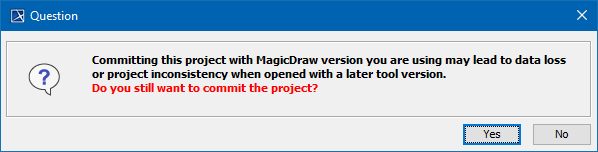
|