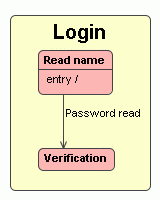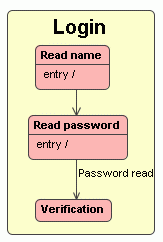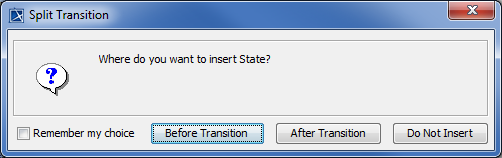Before Transition button. The shape is inserted before the path. It means that a new path is created, then the dropped shape is drawn and then the existing path is drawn.
For example: Password read transition is drawn from Read Name State to Verification State. If you want to insert the Read password State before the Password read Transition, drop the Read password State on the Transition and in the Split Transition dialog, choose the Before Transition button.
|
After Transition button. The shape is inserted before path. It means, the existing path is created, then the dropped element symbol is drawn, and then a new path is drawn.
For example: Name read Transition is drawn from Read Name State to Verification State. If you want to insert the Read password State after the Name read Transition, drop the Read password State on the Transition and in the Split Transition dialog, choose the After Transition button. 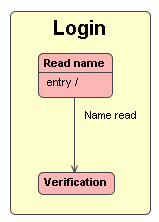 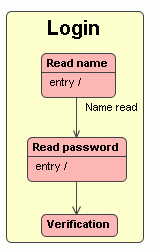 |