TWCloud operates at the EMF level, while MagicDraw operates at the UML level, which is on top of EMF. REST API, which is the TWCloud API, also operates at the EMF level. Therefore, TWCloud is not affected by UML-specific implementation, and all derived properties may not be saved in the TWCloud database. The best-known derived property is owner. This is the result when there is no such “setOwner” in REST API. Even though all non-derived properties are saved in the TWCloud database, they are saved as raw EMF data. The user is required to have knowledge about UML models to manipulate data. For example, an applied stereotype is saved as a hierarchy of InstanceSpecification, Slot, and ValueSpecification. This section describes how to traverse into a UML model and create some elements in it. MagicDraw projectIn TWCloud terminology, a MagicDraw project is referred to as a resource. Although REST API can be used to create a TWCloud resource, it is only a bare project MagicDraw cannot read. A MagicDraw project is composed of many MagicDraw-specific meta-data such as project options, primary project, and used projects configuration. The best way to create a MagicDraw project is to create it by MagicDraw and submit it to the TWCloud server. MagicDraw primary projectTo traverse through a UML model, the primary project must be identified. The model data starts at the revision level. Issuing GET to /revisions/{revisionId} shows the first-level object in the revision. UUIDs of the first-level object are listed in rootObjectIDs. {
"commitType": "NORMAL",
"branchID": "../..",
"resourceID": "../../..",
"@base": "http://127.0.0.1:8111/osmc/resources/4615e8fa-81e5-40e0-a51b-8496a48caf18/revisions/5/elements",
"author": "Administrator",
"@type":
[
"RDFSource",
"kerml:Revision"
],
"pickedRevision": -1,
"description": "Branch \"xx\" created",
"@context": "http://127.0.0.1:8111/osmc/schemas/revision",
"directParent": 3,
"dependencies": [],
"rootObjectIDs":
[
"429f969a-5c81-45f4-94af-8cf983f22950",
"ec6060a3-f3d9-482b-93a3-32af9e19202c",
"ca9a0235-f0f7-46b7-a142-e79a67c2d00d",
"f7c3ae92-af44-4dab-8163-a199ca05c006",
"ba3d0700-1062-4baf-a1df-a55a4f31ce54",
"0f14cd2d-2fd0-4523-950c-627d59e1a43d",
"7cd22dea-aaf8-4e08-bd67-5bd975c3f06a",
"af1042fa-8b1b-4cf2-bb7d-98dd1b881da3",
"6d24e5e7-cdff-4e9e-85b8-28b3088f85b6",
"243020e5-da6c-4896-b32a-fcba0e93ac8d",
"f7449238-5cd1-41eb-9025-040210b02d93",
"4d2459a1-49dc-4eb7-aa82-9bbb4a76b038",
"b242613d-957e-4aec-9333-e5938f50b2ab",
"9b953064-e422-4391-b7d9-43a2d4f14a32",
"fc997cfd-23c5-4d0b-9953-06667dcde0dd",
"29d9416b-ead5-4a9d-b530-b23de836f1b8",
"7af3f24b-2da9-4b31-94b3-a87f15747296"
],
"createdDate": "1533051367",
"ID": "",
"artifacts": "artifacts"
}, |
Among these entries, the first element with the esiproject:EsiProject type specifies the primary project named main decomposition project. Other esiproject:EsiProject objects are the models (used projects) in a MagicDraw project. The main decomposition project is element 429f969a. You need to load element 429f969a and all their children. An element is represented in the JSON-LD format. The attributes of the elements are in kerml:esiData. There will be an element named UML Model. The below code fragment shows the attributes of this element. "kerml:esiData":
{
"name": "UML Model",
"namespace": "com.nomagic.magicdraw.uml_model",
"project":
{
"@id": "429f969a-5c81-45f4-94af-8cf983f22950"
},
"internalVersion": "1",
"version": "17.0",
"sections":
[
{
"@id": "b3e68e8e-2253-4726-8d05-d8f74fd0ba5a"
}
]
}, |
Take the first esiproject:EsiDataSection from the feature's sections list, which is b3e68e8e. The excerpt of the b3e68e8e data is shown below. {
"kerml:name": "model",
"@base": "http://127.0.0.1:8111/osmc/resources/4615e8fa-81e5-40e0-a51b-8496a48caf18/revisions/5/elements",
"kerml:nsURI": "http://www.nomagic.com/ns/magicdraw/esiproject/1.0",
"@type": "esiproject:EsiDataSection",
"kerml:owner":
{
"@id": "429f969a-5c81-45f4-94af-8cf983f22950"
},
"kerml:revision": "http://127.0.0.1:8111/osmc/resources/4615e8fa-81e5-40e0-a51b-8496a48caf18/revisions/5",
"@context":
{
"esiproject:EsiDataSection": "http://127.0.0.1:8111/osmc/schema/esiproject/2014345/EsiDataSection",
"kerml": "http://127.0.0.1:8111/osmc/schema/kerml/20140325"
},
"kerml:ownedElement": [],
"kerml:modifiedTime": "20180731223607ICT",
"kerml:esiData":
{
"featuredBy":
{
"@id": "c9256728-4617-4097-8e9e-dc63e2823bf8"
},
"rootElements":
[
"ca9a0235-f0f7-46b7-a142-e79a67c2d00d"
],
"name": "model",
"project":
{
"@id": "429f969a-5c81-45f4-94af-8cf983f22950"
},
"properties": []
},
"kerml:resource": "http://127.0.0.1:8111/osmc/resources/4615e8fa-81e5-40e0-a51b-8496a48caf18",
"kerml:esiID": "b3e68e8e-2253-4726-8d05-d8f74fd0ba5a",
"@id": "#b3e68e8e-2253-4726-8d05-d8f74fd0ba5a"
} |
The first ID in the rootElements list of the data section will be the ID of the UML model root element in the resource. The root element should always be of the uml:Package type or derived from it. Traversing to a MagicDraw modelOnce a root project is retrieved, the whole hierarchy can be retrieved layer by layer. An element can be retrieved from /elements/{elementId}. Child UUIDs of the resulting element are in kerml:ownedElement. Multiple elements can be retrieved by POST to /elements. In this case, you need to put UUID in the uuid.txt file to load elements. 4eeb2e6d-9cbc-4f59-9d74-69263e52ba54,520bc74d-b5b4-40d5-87cb-9d0b8aba5d2e,7a057ae7-6281-462d-9dcd-de9931633f5c,a6212656-5ad1-4de6-a47f-db656c2c25fd |
The command to load those elements is: curl -v -H "Content-Type: text/plain" -X POST -s --cookie cookie.txt --insecure -d @uuid.txt --insecure "https://server:8111/osmc/resources/${projectId}/elements" |
In most cases, loading multiple elements at once is substantially faster than loading them one by one. Creating elementsTo use REST API to create elements, you are required to have knowledge about UML models, especially how to set the owner. A combination of parent-child type yields differences in the owner attribute. For example, if you want to create a class under a class, you need to set the UMLClass attribute in the child class. For a class under a package, you need to set owningPackage in the child class. The easiest way to know which attribute is needed is to try creating it in MagicDraw and get it in REST API. There are two URLs to create element(s), /resources/{resourceId}/elements and /resources/{resourceId}/elements{elementId}. Please note that the elementId in the latter form is not the parent. An Ecore is needed to create an element. It can be specified in the following ways: Specified from the elementId in /resources/{resourceId}/elements/{elementId}. This form is used in most cases, except for creating the first element in the project. The new element data type will be in the same namespace of this specified element. {
"@type": "uml:Class",
"kerml:nsURI": "http://www.nomagic.com/magicdraw/UML/2.5.1",
"kerml:esiData":
{
"owningPackage":
{
"@id": "757be712-f397-404d-a5ff-b97567eb240f"
},
"name": "c3"
}
} |
- Specified from kerml:nsURI.
Specifying the whole Ecore in kerml:ecore. This mode is rarely used. {
"@type": "ikml:Container",
"kerml:esiData":
{
"name": "txdhdhdhd",
"uri": "http://www.chula.ac.th",
},
"kerml:ecore": "<?xml version=\"1.0\" encoding=\"UTF-8\"?>\r\n<ecore:EPackage xmi:version=\"2.0\" xmlns:xmi=\"http://www.omg.org/XMI\"
xmlns:xsi=\"http://www.w3.org/2001/XMLSchema-instance\"\r\n
xmlns:ecore=\"http://www.eclipse.org/emf/2002/Ecore\"
name=\"ikml\" nsURI=\"http://www.nomagic.com/ikml/1.0\"
nsPrefix=\"ikml\">\r\n
<eClassifiers xsi:type=\"ecore:EClass\" name=\"Element\" abstract=\"true\"><\/eClassifiers>\r\n<\/ecore:EPackage>\r\n"
} |
The following script creates an element: cat file.txt | curl -v -H "Content-Type: application/ld+json" -X POST -s --cookie cookie.txt --insecure -d @-https://server:8111/osmc/resources/${projectId}/elements |
Multiple elements can be created at once by specifying the query parameter batch=true in the URL. The script is shown below: cat file.txt | curl -v -H "Content-Type: application/ld+json" -X POST -s --cookie cookie.txt --insecure -d @-"https://server:8111/osmc/resources/${projectId}/elements/${elementId}?batch=true" |
Reading stereotypesWhile most non-derived properties are saved in the TWCloud database, stereotypes and DSL cannot be read from the database directly. Applied stereotypes are stored as an InstanceSpecification. Each tag value is stored in each slot, which consists of a defining feature and a ValueSpecification. DSL is not provided in REST API because it is the MagicDraw mechanism. However, DSL is implemented on top of stereotypes. Values can be read from the TWCloud database as tag values. The figure below shows typical stereotype usage in MagicDraw. 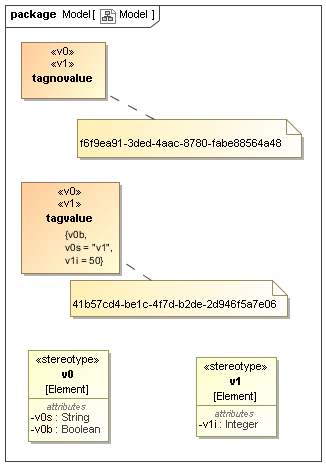
Stereotype usage in MagicDraw.The v0 stereotype is an element. It can be read by issuing GET to /osmc/…/elements/ 03cd6cc8-78f4-425f-ab76-5a991f913f27 as usual. Its type is uml:Stereotype. The code fragment below is an excerpt of the v1 stereotype. "kerml:esiID": "03cd6cc8-78f4-425f-ab76-5a991f913f27",
"@id": "#03cd6cc8-78f4-425f-ab76-5a991f913f27"
"kerml:name": "v1",
"@type": "uml:Stereotype",
"kerml:esiData":
{
"feature":
[
{
"@id": "1c87c736-941a-47de-9ca8-49abd0aa080b"
},
{
"@id": "52463309-9dd1-4d72-abd2-c607b2ecbfc5"
}
],
} |
V1 has two features, 1c87c736 and 52463309. Among these properties, v1i has a UUID of 1c87c736, while 52463309 as base_Element is defined automatically by MagicDraw. The information about applied stereotypes is stored in the appliedStereotypeInstance attribute as an InstanceSpecification. There is only one InstanceSpecification object regardless of the number of the applied stereotypes. Stereotypes are listed in the classifier attribute. The below code is an excerpt content of the InstanceSpecification of the tagvalue class. "kerml:esiID": "f1b48077-7ef6-44e5-8f8d-de977dff8290",
"kerml:owner":
{
"@id": "41b57cd4-be1c-4f7d-b2de-2d946f5a7e06"
},
"kerml:esiData":
{
"_classifierOfInheritedMember": [],
"_directedRelationshipOfSource": [],
"_considerIgnoreFragmentOfMessage": [],
"_elementOfSyncElement": [],
"_deploymentOfDeployedArtifact": [],
"classifier":
[
{
"@id": "4b86029b-e194-425c-bc40-beb3b8509a2b"
},
{
"@id": "03cd6cc8-78f4-425f-ab76-5a991f913f27"
}
],
"_namespaceOfMember": [],
"_relationshipOfRelatedElement": [],
"stereotypedElement":
{
"@id": "41b57cd4-be1c-4f7d-b2de-2d946f5a7e06"
},
"slot":
[
{
"@id": "9710abbf-924a-4c03-a109-9ee3388f57a4"
},
{
"@id": "8e5c644b-e54d-4bf1-a61c-7abf24a30666"
},
{
"@id": "8fcafea3-d6dd-491f-8232-960cc0d0fe09"
}
],
} |
The tagvalue class is applied with two stereotypes, namely v0 and v1, which have UUID of 4b86029b and 03cd6cc8 respectively. There are three slots representing the three tag values. First, you take one slot to read each tag value, for example, 8fcafea3. "kerml:esiData":
{
"owningInstance":
{
"@id": "f1b48077-7ef6-44e5-8f8d-de977dff8290"
},
"definingFeature":
{
"@id": "1c87c736-941a-47de-9ca8-49abd0aa080b"
},
"value":
[
{
"@id": "87b1cadd-35b6-488c-af87-71995943aae6"
}
]
} |
This slot has definingFeature of 1c87c736, which referred to v1i. The owner, f1b48077, is an InstanceSpecification. The value of 87b1cadd is a ValueSpecification. Because v1i is Integer, this object is uml:LiteralInteger. "kerml:esiData":
{
"value": "50",
"owningSlot":
{
"@id": "8fcafea3-d6dd-491f-8232-960cc0d0fe09"
},
} |
|