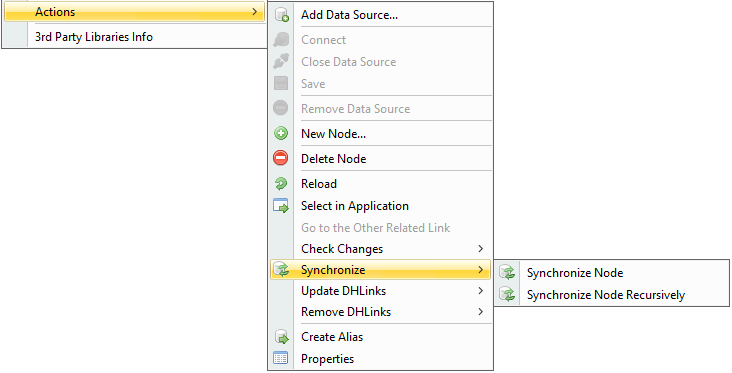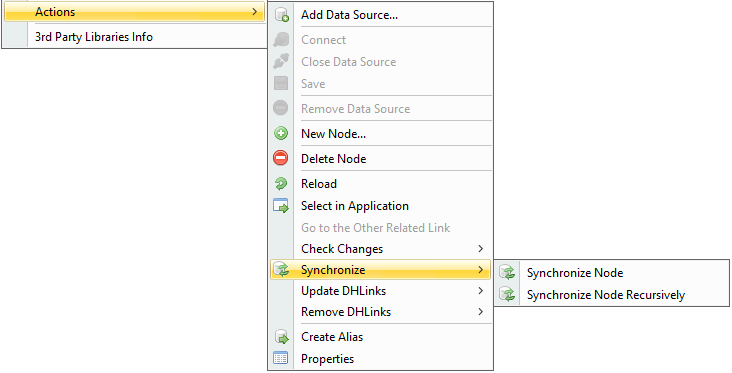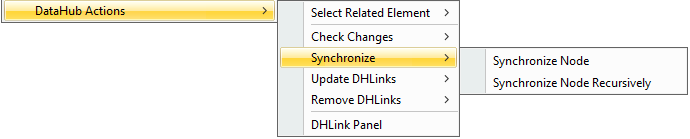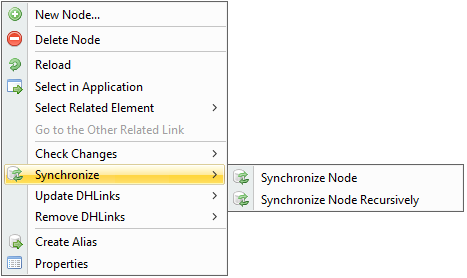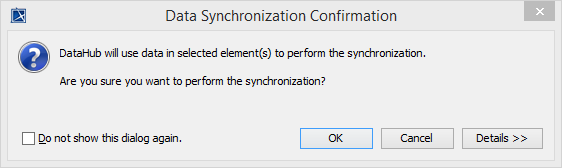Node synchronization allows you to select a particular node that you want to synchronize. There are two ways to synchronize a node: Synchronize Node and Synchronize Node Recursively.
When you select a node and right-click to select Synchronize Node, DataHub synchronizes only the selected node. The Synchronize Node Recursively command synchronizes a selected node and its child nodes.
After selecting a node that you want to synchronize, choose one of the following procedures to complete the node synchronization.
To synchronize data with node synchronization on the MagicDraw® main menu
- Select a node to synchronize. On the main menu, click Tools > DataHub > Actions > Synchronize > Synchronize Node or Synchronize Node Recursively.
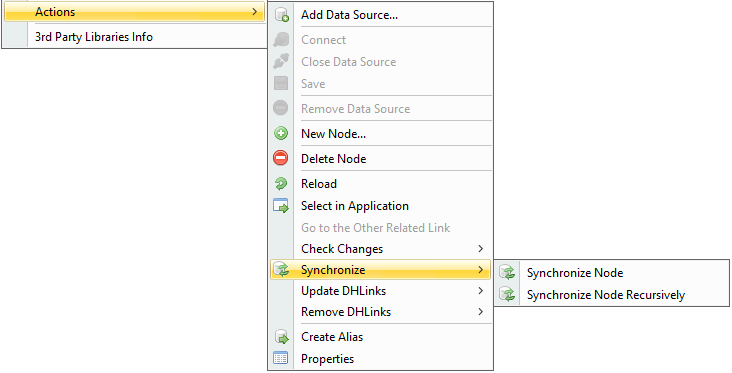
To synchronize data with node synchronization on the MagicDraw side through the shortcut menu
- In the MagicDraw Containment tree, right-click a node to synchronize and select DataHub Actions > Synchronize > Synchronize Node or Synchronize Node Recursively.
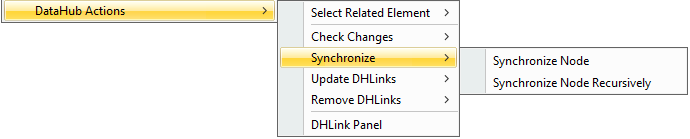
To synchronize data with node synchronization on the DataHub Explorer side through the shortcut menu
- In DataHub Explorer, right-click a node to synchronize and click Synchronize > Synchronize Node or Synchronize Node Recursively.
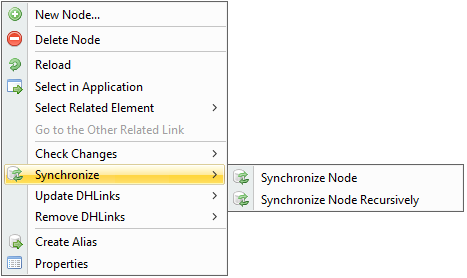
When the Data Synchronization Confirmation dialog box opens, click OK to proceed.
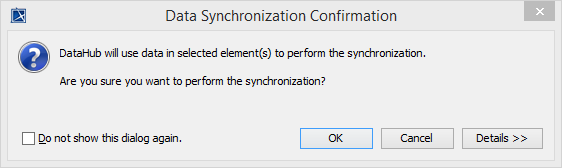
The Data Synchronization Confirmation dialog box.
- The Synchronize menu item can detect changes in a node that has DHLink information, and synchronization can begin from the source node or the target node to the other node.
- Both Check DHLink Changes and Synchronize commands can detect newly created nodes including the children only at one-level depth. For example, if you want to synchronize a node that you have synchronized before, but it has another new node created at the depth lower than one level after the last synchronization, that new node and its child nodes will not be detected.
- Both Check DHLink Changes Recursively and Synchronize Node Recursively commands can detect only newly created nodes and their children.
- Synchronization process and Check DHLink Changes process do not involve DHTrace.
|