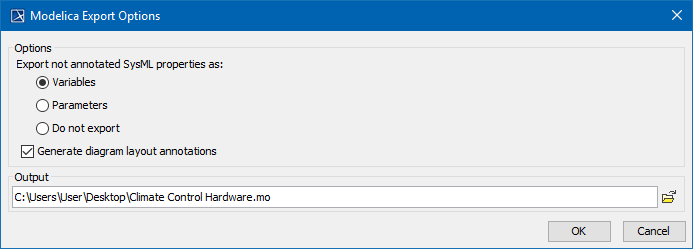- Click File > Export To > Modelica.
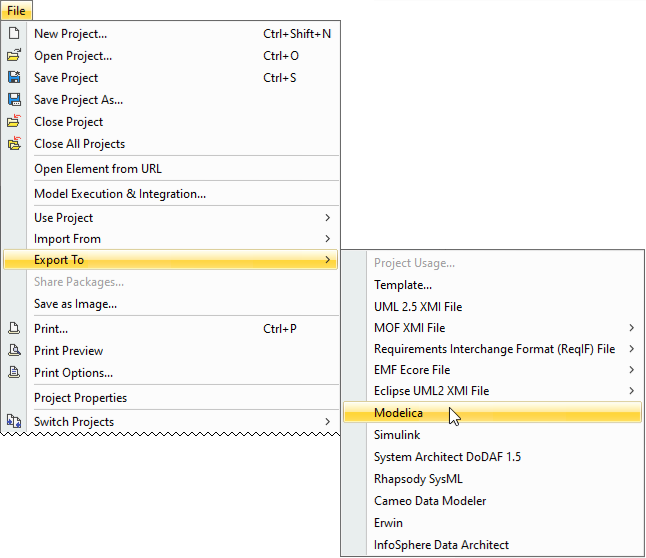
- Right-click the selected Block and then click Tools > Export to Modelica.
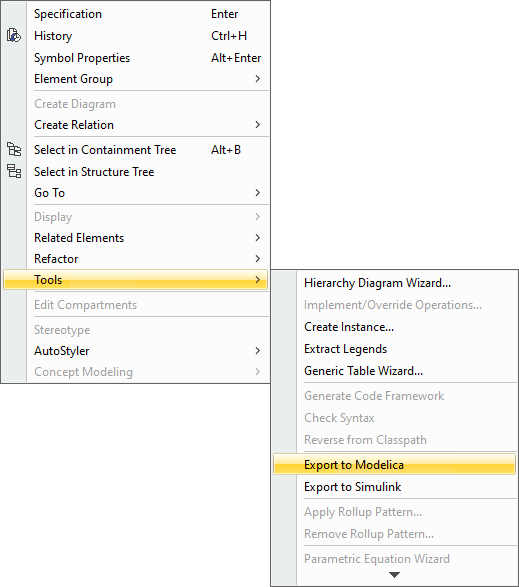
Right-click the empty space on the Internal Block Diagram pane and click Tools > Export to Modelica.
Only parts displayed on IBD diagram are exported to Modelica file. |
- specify the export options (select whether the unnanoted SysML properties should be exported as variables, parameters, or not exported at all)
- choose whether to generate diagram layout annotations
- specify the output of the Modelica file.