You can determine the Host ID/Target ID of the machine on which the FlexNet license server is installed:
- using Determine the Host ID or Target ID of the machine on which the FlexNet license server is installed.
using Determine the Host ID or Target ID of the machine on which the FlexNet license server is installed.
FlexNet license server supports only one Host ID/Target ID.
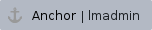 To determine the Host ID/Target ID of the machine on which the FlexNet license server is installed (using lmadmin)
To determine the Host ID/Target ID of the machine on which the FlexNet license server is installed (using lmadmin)
Connect to the FlexNet License Server management Web interface.
The default address is http://localhost:8090 or use your server name (http://<server name>:8090).
Click Administration at the top-right corner of the webpage. When prompted to sign in, enter the default administrator's credentials (admin/admin).
- Copy the Host ID/Target ID displayed as Ethernet Address (as in the following figure).
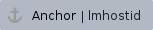 To determine the Host ID/Target ID of the machine on which the FlexNet license server is installed (using lmhostid)
To determine the Host ID/Target ID of the machine on which the FlexNet license server is installed (using lmhostid)
The lmhostid is a command line utility, which prints the Host ID/Target ID that a FlexNet license server requires on any supported system. The Lmhostid utility is available as an executable called lmutil.
- Locate lmutil for a particular OS in the downloaded <product folder>\Flex_Utilities_User_Guides_Vendor_Daemons\<FlexNet version>\Server utilities folder.
- Run lmutil with lmhostid parameter from the command line. Lmhostid displays the default Host ID/Target ID for the current platform.
For the exact commands for a specific OS refer to: License Administration Guide (Obtaining System Hostids):
- License Administration Guide. FlexNet Publisher 2022 R1 (11.19.0)
- License Administration Guide. FlexNet Publisher 2021 R3 (11.18.2)
- License Administration Guide. FlexNet Publisher 2020 R2 (11.17.0)
- License Administration Guide. FlexNet Publisher 2019 R2 (11.16.4)
- License Administration Guide. FlexNet Publisher 2014 R1 (11.12.1)
If two or more Ethernet addresses are available on the particular machine, the first one printed by the Host ID command should be used. |