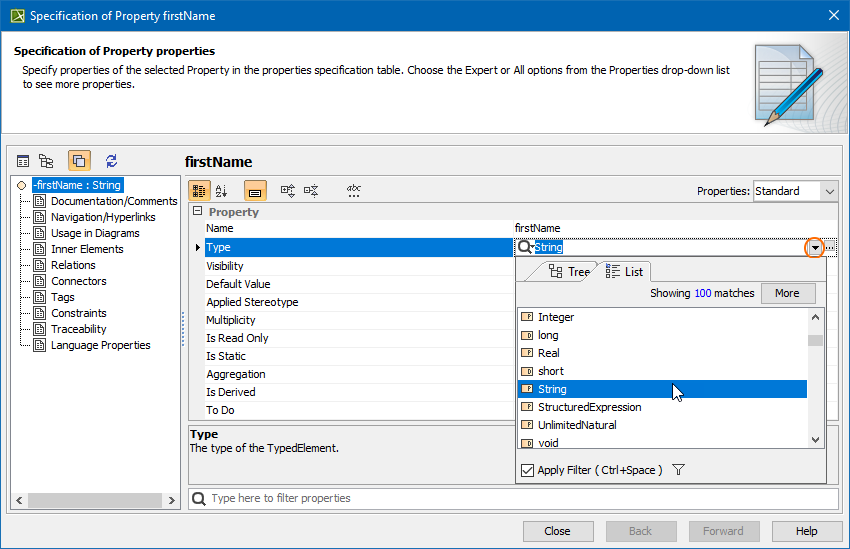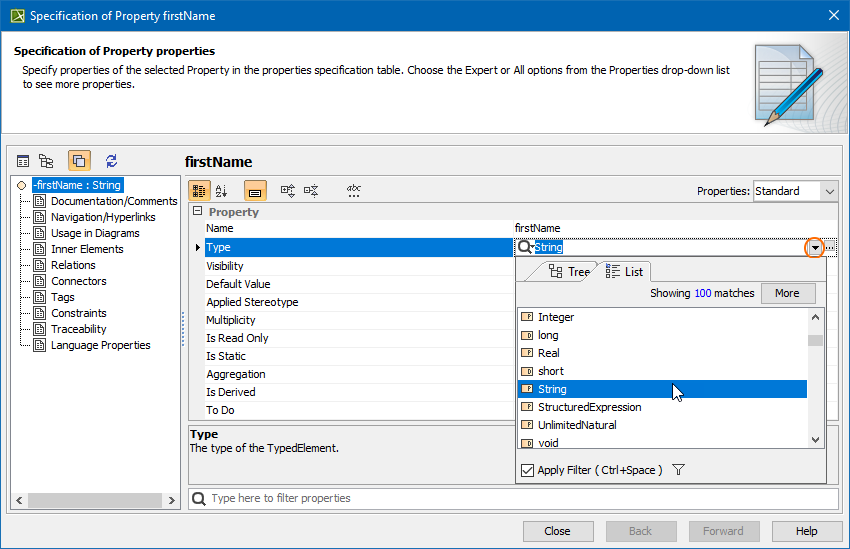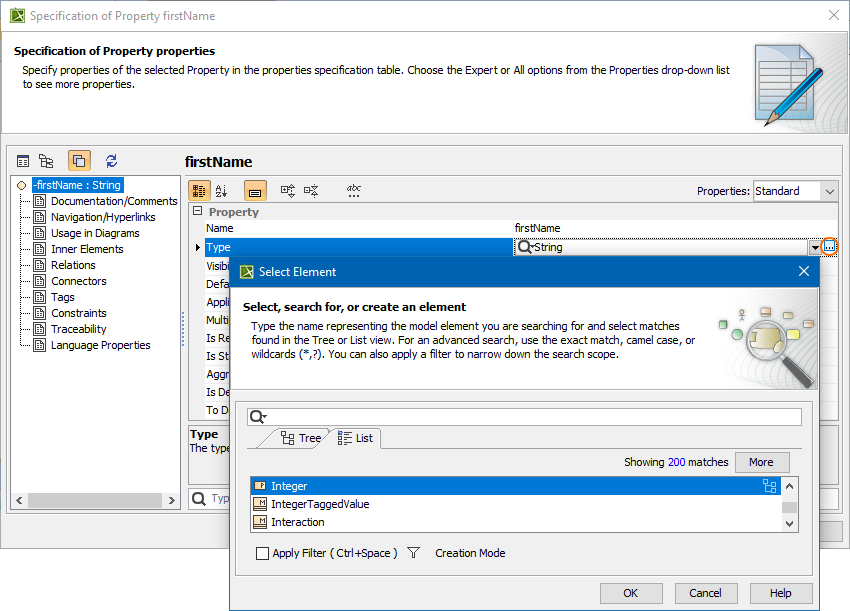This is the case of assigning a value to a property in one of the following ways:
- Selecting a value either from a predefined value (auto-completion) list or from the whole model in the Select Element dialog.
- Creating an element and selecting it as property value.
To select a property value from a predefined (auto-completion) list
- Click an appropriate property value cell.
- Click the arrow (see the highlighted button in the following figure).
- In the drop-down list, select a value.
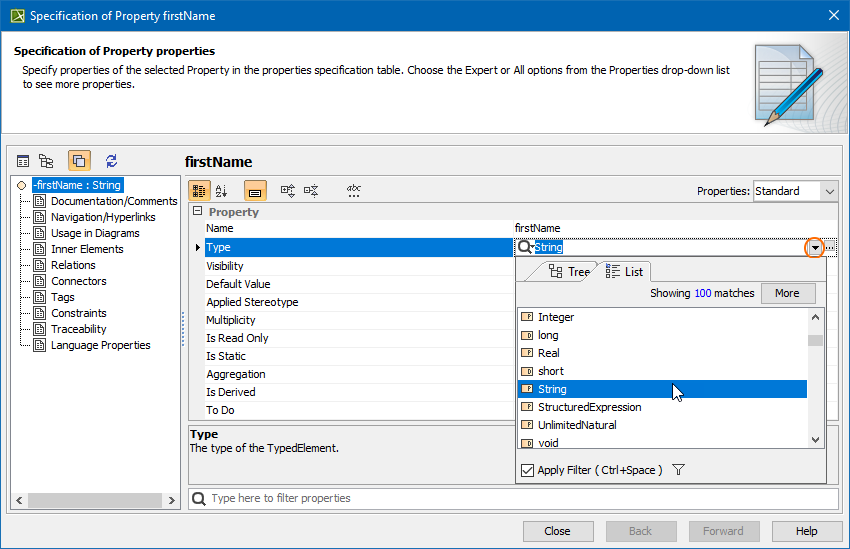
To assign a property value in the Select Element dialog
- Click an appropriate property value cell.
- Click the Edit button (see the highlighted button in the figure below). The Select Element dialog opens.
- Select an existing or create an element.
- Click OK when you are done.
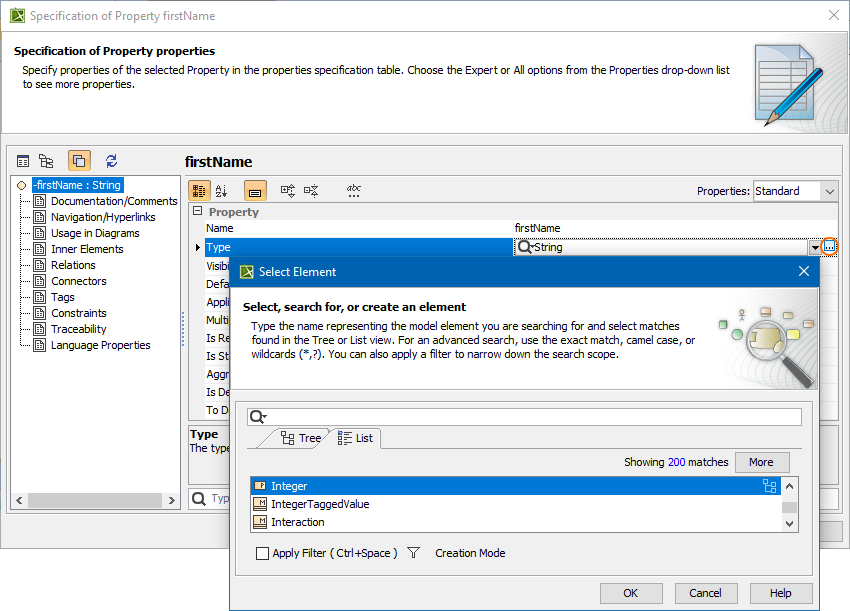
To remove a value selected for a single value type property
- Click an appropriate property value cell.
- In the drop-down list, select <UNSPECIFIED>.