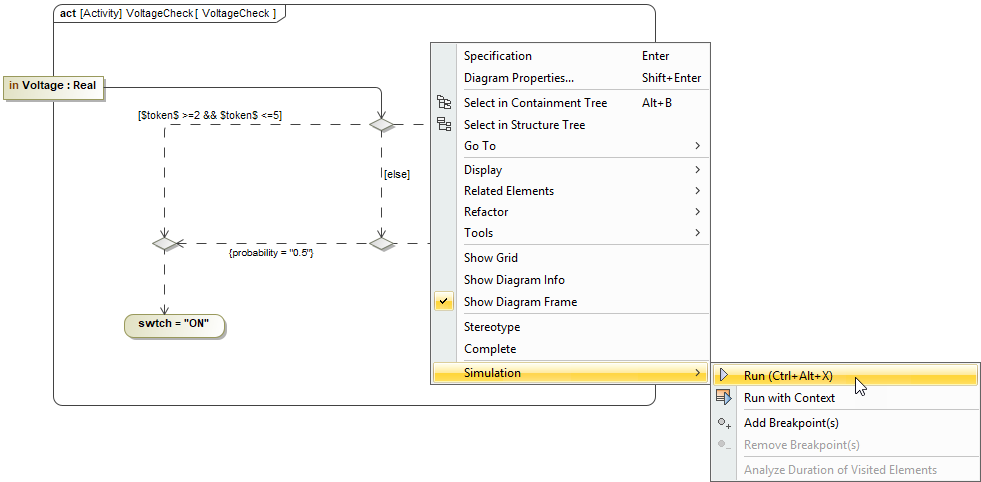

You can use the shortcut menu or the diagram toolbar to simulate a diagram. Cameo Simulation Toolkit will simulate the element, which is the context of the selected diagram, the same way it simulates a Behavior or a Class depending on the element which is the context of diagram. You can also specify the diagram as a target of a Simulation Configuration (see Simulating a Simulation Configuration for more details).
To simulate a diagram do one of the following
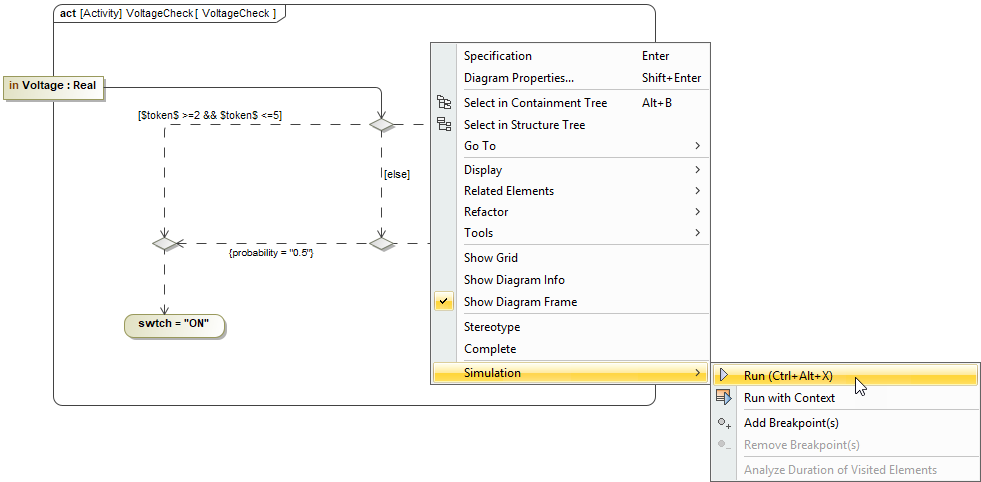

To terminate diagram simulation do one of the following

