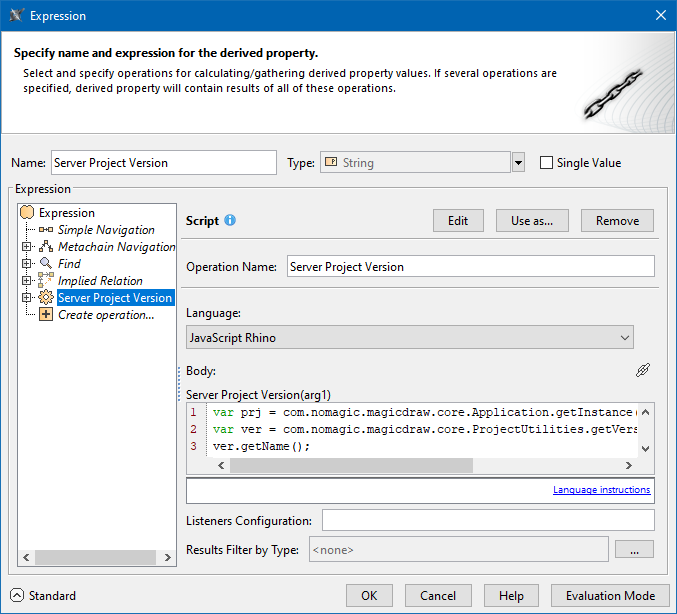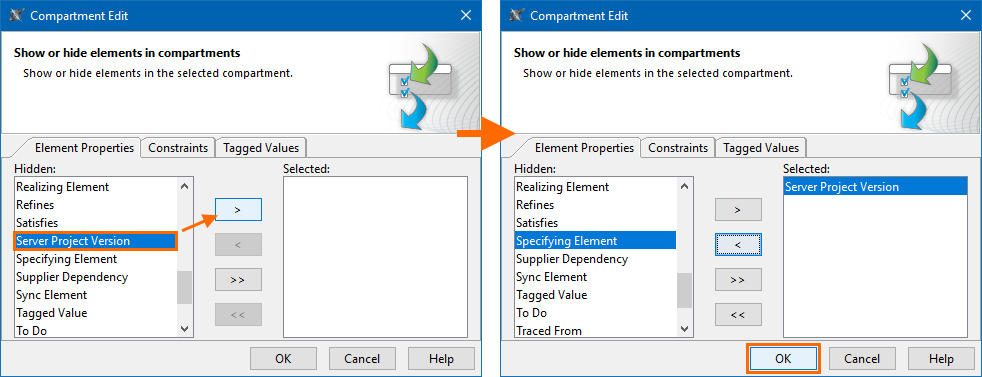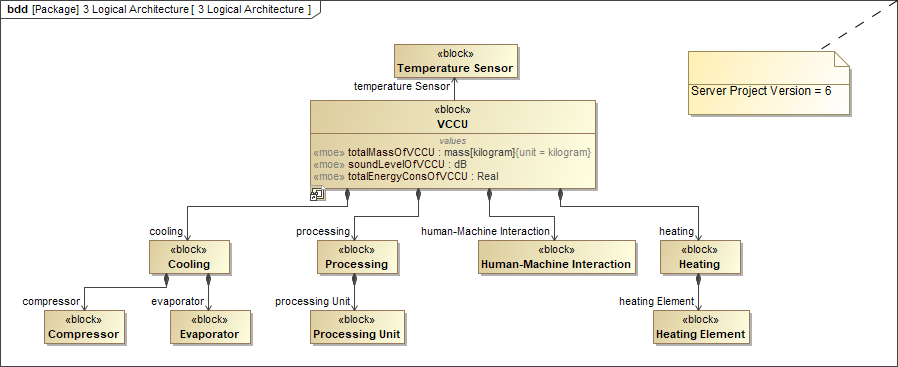Select Create operation > Script.
If you cannot see the Script operation under Operations, make sure the Expert mode is enabled. |
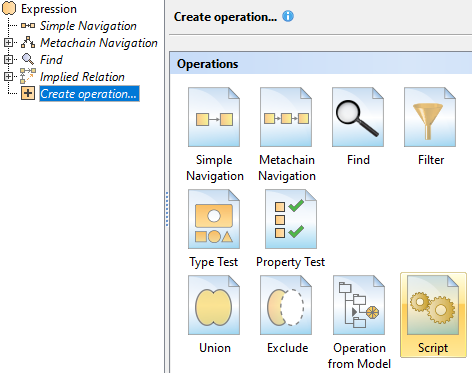
Insert the following script as the Body.
var prj = com.nomagic.magicdraw.core.Application.getInstance().getProject().getPrimaryProject(); var ver = com.nomagic.magicdraw.core.ProjectUtilities.getVersion(prj); ver.getName(); |