Magic Concept Modeler has another feature allowing you to select an ordered list of annotation properties to be displayed in the Natural Language Glossary.
To select an ordered list of annotation properties in the Natural Language Glossary
- From the main menu, select Options > Project. The Project Options dialog opens.
- In the tree structure on the left, expand General and select Concept Modeling.
- Click at the right side of the Natural Language Glossary annotation property list option and select
 . .
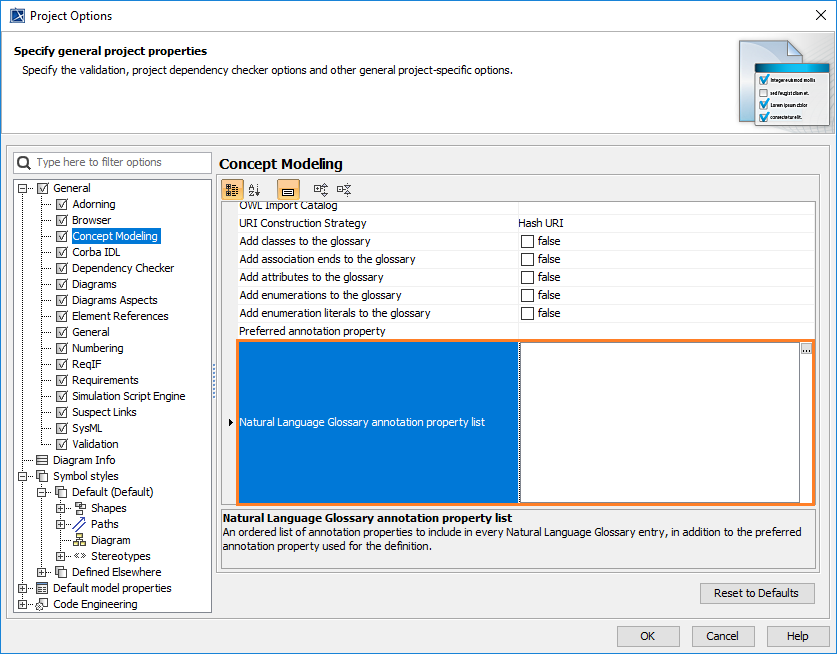
The Select Property «Annotation Property» dialog opens.
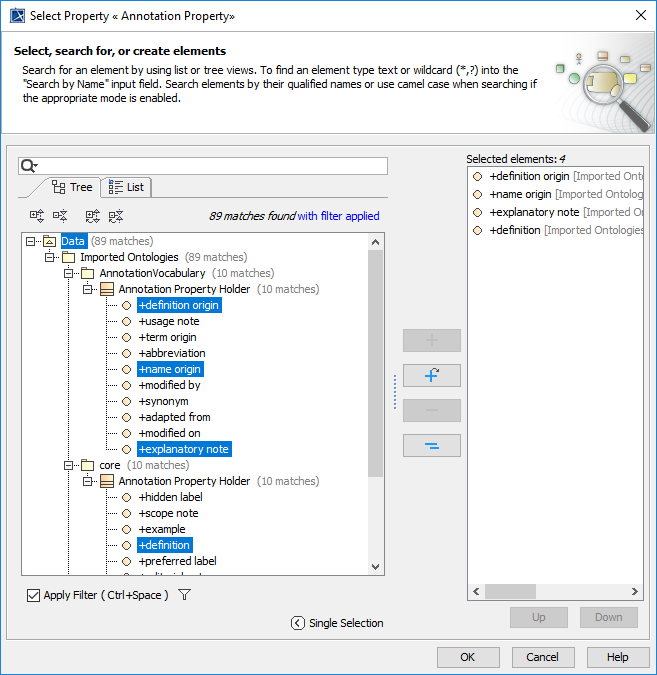
- Select one or more annotation properties (hold CTRL to multi-select properties) and click
 to add the selected properties. to add the selected properties. - Click OK.
After you generate a report from the project that you have selected a number of annotation properties from the Natural Language Glossary annotation property list option, the selected annotation properties are listed in the generated Natural Language Glossary report.
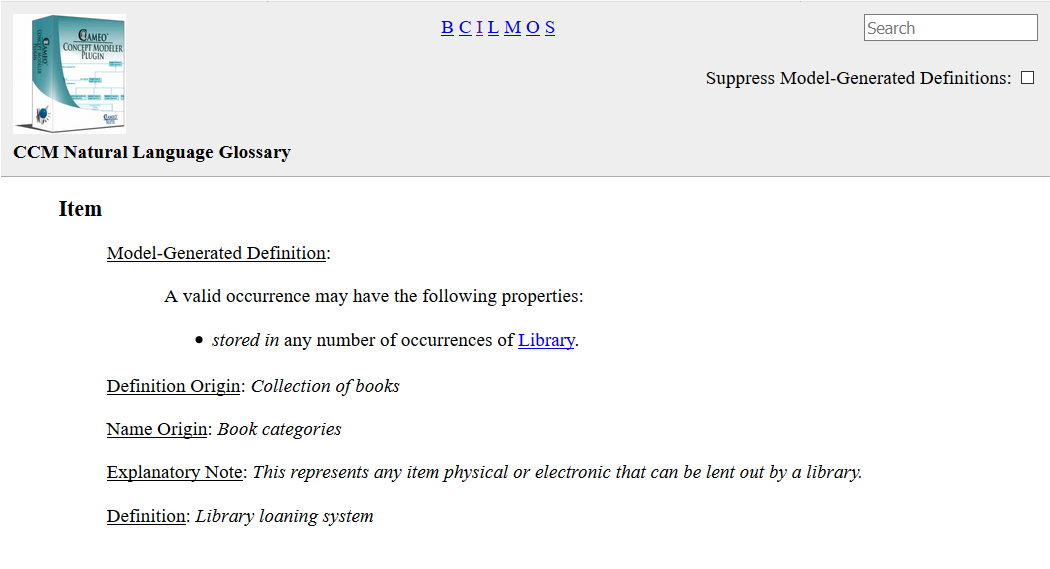
A section of the report showing the ordered list of annotation properties according to the selected annotation property list in the project. |