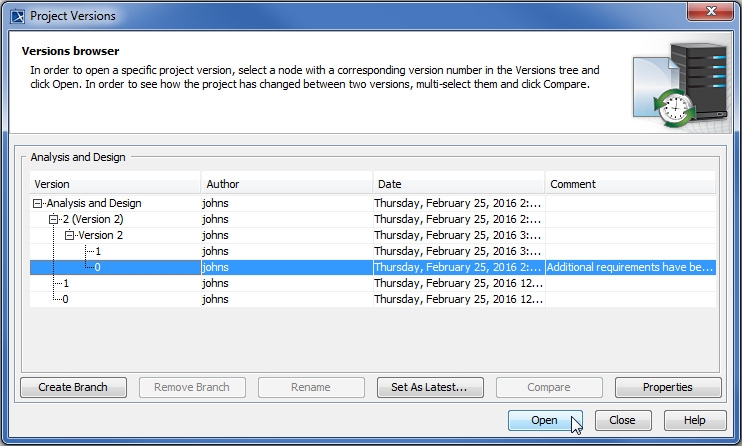To open a project branch
- From the Collaborate menu, select Projects. The Manage Projects dialog opens.
- Select the project that has the branch you want to open and click . The Project Versions dialog opens.
- Select the branch you want to open and click the Open button.
The selected project branch opens.
To quickly open the latest version of a branch
- From the Collaborate menu, select Open Server Project. The Open Server Project dialog opens.
- Select a project and click . The Select Branch dialog opens.
- Select a project branch and click OK.
- In the Open Server Project dialog, click the Open button.
The selected project branch opens.
Related pages