The Expand / Collapse internal structure compartment functionality is available from the element’s smart manipulator toolbar.
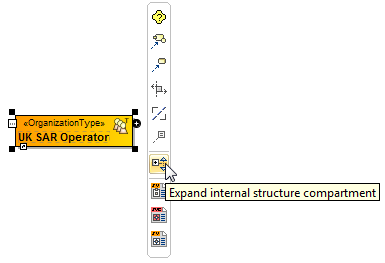
If you have an internal structure defined for the selected element, after clicking the Expand internal structure compartment button the compartment is expanded and the existing internal structure is displayed in it.