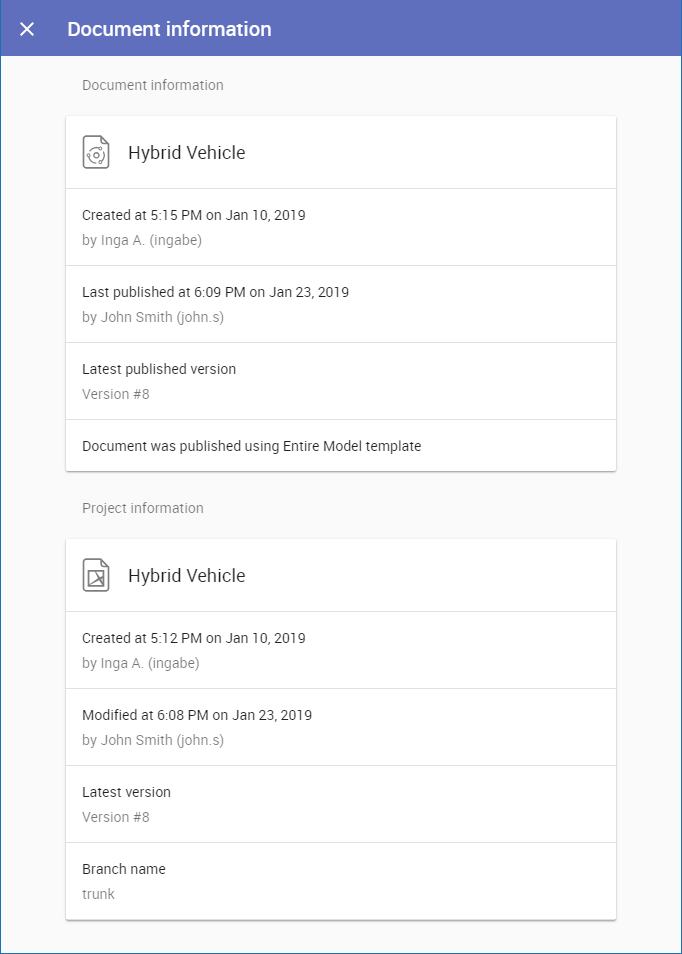Each Cameo Collaborator for Teamwork Cloud document contains detailed document and project information. The following steps outline how to access this information.
Cameo Collaborator for Teamwork Cloud document information
- Open a Cameo Collaborator document.
- In the app bar, click and select Document information.
The document information screen opens, displaying the following information:
- Document information:
- Document creation time
- The name of the user who created the document
- The last time the document was published
- The name of the user who published the latest document version
- The number of the latest document version
- The template that was used to publish the document
- Project information:
- Project creation time
- The name of the user who created the project
- The last time the project was modified
- The name of the last user to modify the project
- The number of the latest project version
- Project branch name