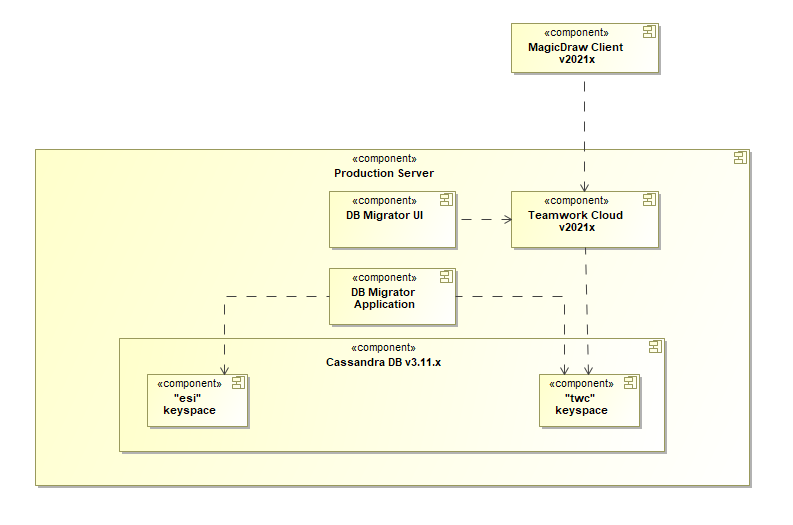On this page
Incremental migration prerequisites
Incremental migration approaches require having both versions of Teamwork Cloud servers running - 19.0 (SP3 or SP4) and 2021x Refresh2. Thus, two active licenses are required. Please contact your sales executive to obtain a temporary license key for migration.
All in one go
You can migrate the entire Teamwork Cloud database in one go. However, there will be downtime in production while data is being migrated from the source database ("esi" keyspace) to the target database ("twc" keyspace). This strategy may not be applicable if the source database is of significant size. During migration, the source database size increases by ~30-40% (the amount used by the new "twc" keyspace). However, after full migration, the old "esi" keyspace in the source database can be effectively dropped using the data manager command which leaves the database only with the "twc" keyspace.
The strategy of migrating the Teamwork Cloud database all in one go.
To migrate the Teamwork Cloud database all in one go
- Uninstall Teamwork Cloud 19.0 (SP3 or SP4).
- Install Teamwork Cloud 2021x Refresh2 latest version.
- Launch the migration tools and perform full database migration.
- Verify the integrity of the migrated data.
- Drop the "esi" keyspace in the source database using the Data Manager.