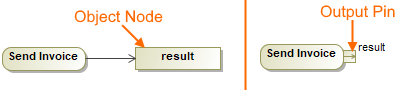An Object Node is an Activity node indicating that an instance of a particular classifier, possibly in a particular State, may be available at a particular point in the Activity. It can be used in a variety of ways (depending on where the objects are flowing from and to), as described in the semantics section.
More Information
For more information about working with symbols, please see Diagramming.
As UML2 does not support generic Object Node, our modeling tool creates the particular Central Buffer Node element.
You can specify Object Node properties in the Central Buffer Node Specification window. You can find the description of each property in the same window. Descriptions are presented in the description area of the Specification window.
To set a classifier to an object node
- Double-click the Object Node or select Specification from the shape's shortcut menu. The Central Buffer Node Specification window opens.
- Select the classifier you wish to assign to an Object Node from the Type drop-down list.
To assign a state or final state to an object node
- Click the button in the Central Buffer Node Specification window, In State value property. The Select Elements dialog opens.
- Select a State from the existing model elements, or click Create to create a new one. The State Specification window opens. Specify a new state, to be assigned to an Object Node.
To convert an object node to a pin
- Select an Object Node on the diagram pane.
- From the Object Node's shortcut menu, select the Refactor command, then select Convert To.
In the open list, select to convert the Object Node to the Input Pin or Output Pin.