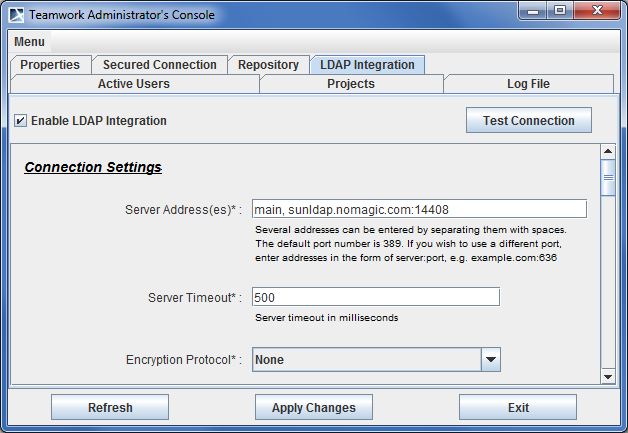Connection Settings specifies network and security settings for connecting to LDAP servers.
Teamwork Administrator’s Console, LDAP Integration tab. Connection Settings
The following table describes Connection Settings.
| Setting Name | Description |
|---|---|
| Server Address(es) | A list of servers separated by spaces. Each entry holds the server address and server port. If unspecified, the 389 port is used. At least one server address must be specified. Usually a master server and its slaves (replicas) are specified for round-robin authentication. Teamwork Server authenticates against servers in the order they are listed in the Server Adress(es). If authentication does not succeed with the first server in the list, the second server is used, and so on until authentication is successful. Authentication failure for the whole integration is considered an inability to authenticate against any of the specified servers. A single server in the specified list is queried within the period of time specified in the Server Timeout setting. |
| Server Timeout | A time duration specifying the maximum period of time in milliseconds to successfully authenticate to a single server. If authentication is unsuccessful within this period of time, the next server in the server list is queried. The default value for this option is 500 milliseconds. |
| Encryption protocol | A list of protocols. You can use SSL or TLS protocols for the encryption. Select None if you do not need to use an encryption protocol. The selected protocol applies to every server specified in the LDAP server list. For example, if the SSL encryption is specified, communications to all servers specified in the Server Address(es) list will be encrypted using the SSL protocol. If an encrypted connection is used, a Server Root CA certificate and password may be required. The Server Root CA certificate should be stored in a Java Key Store (JKS) format. For more information about converting certificates to JKS format, see Converting Certificates to JKS Format. |