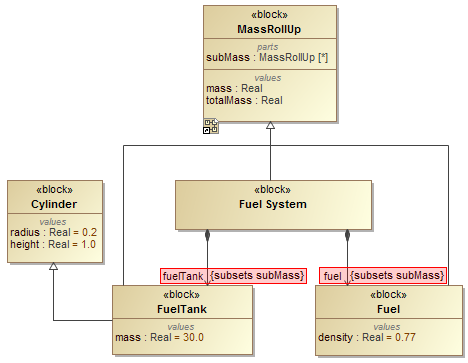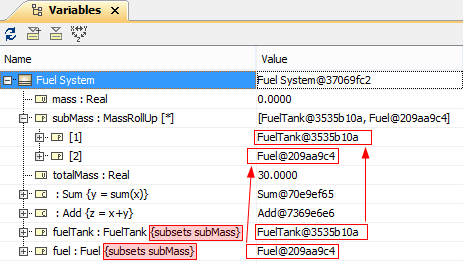Magic Model Analyst supports and includes Subset properties in a simulation. It initializes subsets at the beginning of simulation and also updates their values during simulation. The following figure demonstrates a model with subsets
A Model with Subsets.
When the Magic Model Analyst starts running the model, it will add all runtime values of the subsetting properties to the subsetted properties as illustrated in the following figure
Subsets after being initialized.
You can update or add a value in the subsetting or subsetted properties. Removing or changing a value in the set of values of a subsetting property will cause the value to disappear or will cause a change in the set of values in the subsetted property, and vice versa. Adding a value to the set of values in the subsetted property causes it to appear in the set of values in the subsetting property.
Sample model
The model used in the figures on this page is the SpacecraftMassRollup sample model that comes with your modeling tool.
To open this sample, do either of the following
- Download SpacecraftMassRollup.mdzip.
- Find it in the modeling tool <modeling tool installation directory>\samples\simulation\SpacecraftMassRollup.mdzip.