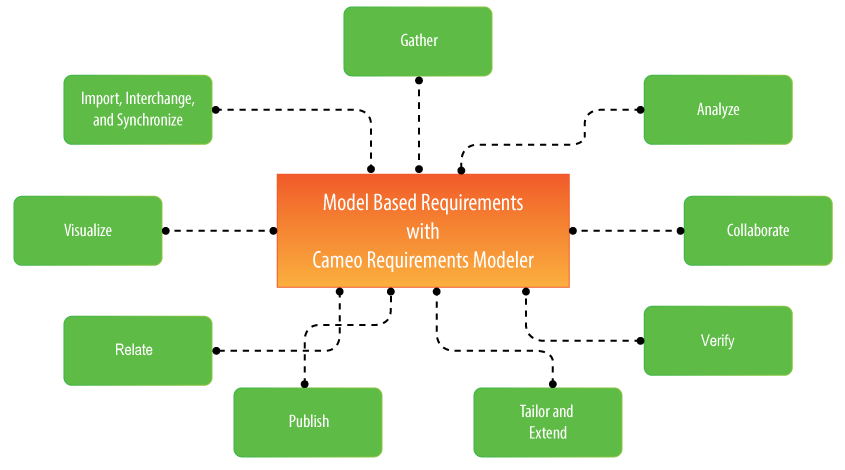You can manage your systems Requirements by identifying, describing them, and then organizing in your project. The purpose of requirements management is to ensure that text-based requirements verify and meet the needs of stakeholders. The following figure illustrates the abilities of modeling Requirements in the modeling tool.
The main features of model based Requirements.
Gather
Capture requirements in the Requirement Diagram and Requirements Table by creating or importing them in the modeling tool. The Requirement Diagram provides modeling constructs to represent text-based requirements and relate them to other modeling elements. A Requirement Table is used to type requirements into a spreadsheet-like table.
Import, interchange and synchronize
Once requirements are gathered you can support them as follows:
- Importing requirements in ReqIF format from requirement management tools, like IBM DOORS 9.4 and 9.5, IBM DOORS Next Generation, PTC Integrity, Polarion, Siemens Teamcenter, and other tools.
- Importing and syncing requirements from the most commonly used formats as Comma Separated Values (CSV) and Microsoft Excel.
- Keep data synchronized in real time with IBM DOORS or Cameo Requirements+ via No Magic's Cameo DataHub.
Relate
The relationships among requirements and design elements (such as SysML Blocks, Test Cases, Use Cases, etc.) creates a great value in your model. You can create relationships such as derive, refine, satisfy, or verify directly in the Requirement Diagram or the Requirement Matrices.
Visualize and analyze
Requirements can be visualized in multiple predefined views:
The requirements analysis encompasses those tasks that determine the needs or conditions a new or altered product or project must meet. It considers the possibly conflicting requirements of the various stakeholders by analyzing, documenting, validating and managing software or system requirements. Traceability - visualizing, navigating, and analyzing traces from requirements to architecture, business processes or other models related to requirements. Manage Changes with powerful traceability functionality. Validation - a facility for evaluating completeness and correctness of the models using built-in and custom validation suites. E.g. you will find not covered requirements, and it will be faster to communicate issues to other team members or fix them.
Collaborate
Work on requirements in teams by using MagicDraw Teamwork Server repository which enables effective team collaboration, change and configuration management, allows for restricting access to the project, and multisite support. Use Suspect Links to track changes in requirements, that are linked to design elements by satisfy, derive, refine or verify relationships, as well as allow tracking unlinked requirements and deprecated requirements.
Verify
Having the system parameter calculated, you can verify the system requirement and give the verdict on whether it is satisfied or not. The modeling tool enables to perform this verification automatically.
Tailor and Extend
- Support for custom requirement types and adding custom properties for requirements.
- Validation of custom rules.
- Ability to customize existing metric suites and introduce your own.
- Customizable report templates for generating Microsoft Word, Excel, PowerPoint, or other types of documents tailored according to the requirements in your specific organization.
- Ability to customize the product so that only the frequently used functionality is visible to end user.
- Use OpenAPI or scripts to add additional functionality or automate repeatable modeling tasks.
Publish
- Built-in Microsoft Word Requirements report for publishing full requirements documentation for communicating to non-model users, reviewing or signing.
- Web portal for requirements projects review by stakeholders. No product installation is required to read requirements - automated publishing to web server makes up to date requirements available for wide audience.
- Fully customizable report templates to fit your organization requirements for document appearance and contents.
In the following pages you can learn about: