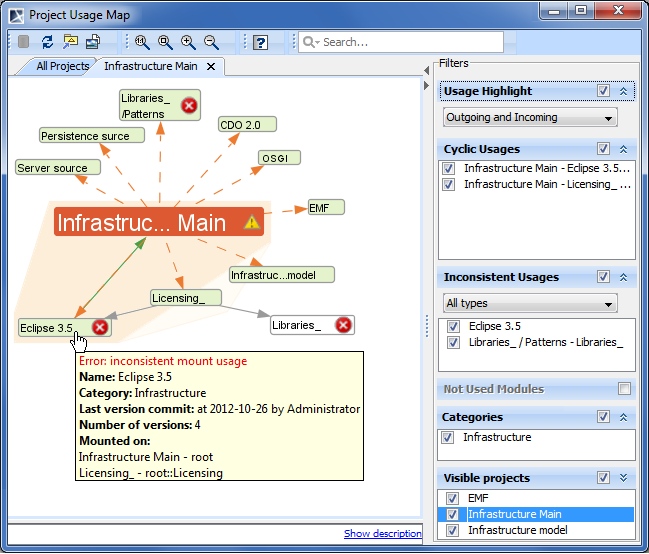Additional Resources:
The Project Usage Map is a live visual graph that represents Teamwork Server project usages as well as identifies potential problem areas.
The Project Usage Map allows for representing projects and their dependencies in two views:
- All Projects view that shows all projects and all the dependencies among them.
- Individual project view that shows a particular project along with other directly and indirectly used modules.
Using the Project Usage Map you can easily do the following:
- Identify, analyze, and validate dependencies among projects (for example, you can find out easily all the projects, wherein a particular module is used).
- Identify cyclic dependencies among projects. Identify and fix inconsistent dependencies among projects.
Example of Project Usage Map.
In the following table, you can find definitions of some concepts that are used in descriptions of Project Usage Map:
| Concept | Definition |
|---|---|
| Cyclic usages | Several parts of the project are directly or indirectly using the main project. |
| Inconsistent mount | The project is mounted on different packages of the main project. |
| Inconsistent version or branch usage | The main project uses different versions or branches of the same module. |
| Used project (module) | A project with shared parts. |
| Not converted project | A project whose usage information cannot be retrieved and analyzed by the Project Usage Map since it was created using MagicDraw version 17.0 or earlier. Open the project and add it back to the Teamwork Server so it will be converted into the newest format. |
| Non-sharing usage | A usage that makes a project invisible to other projects despite their using it as a used project. |
| Sharing usage | A usage that makes a project visible to other projects wherein this project is used as a module. |
| Unconfirmed usage | The usage has been created automatically and is not yet confirmed by the user. |
| Unused project (module) | The project that has shared parts that are not used in any other project. |
Related Pages: