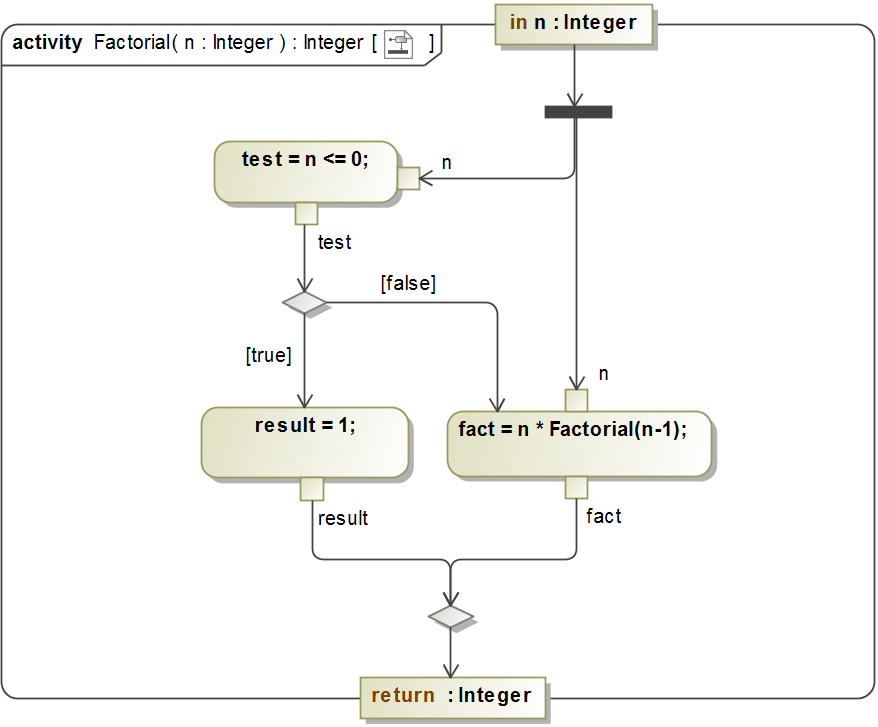The expression shortcut for Opaque Actions is particularly useful in the context of Activities that carry out some functional computation. For example, the following Activity computes the factorial function, which is mathematically defined as Factorial(0) = 1 and Factorial(n) = n * Factorial(n-1) for n > 0.
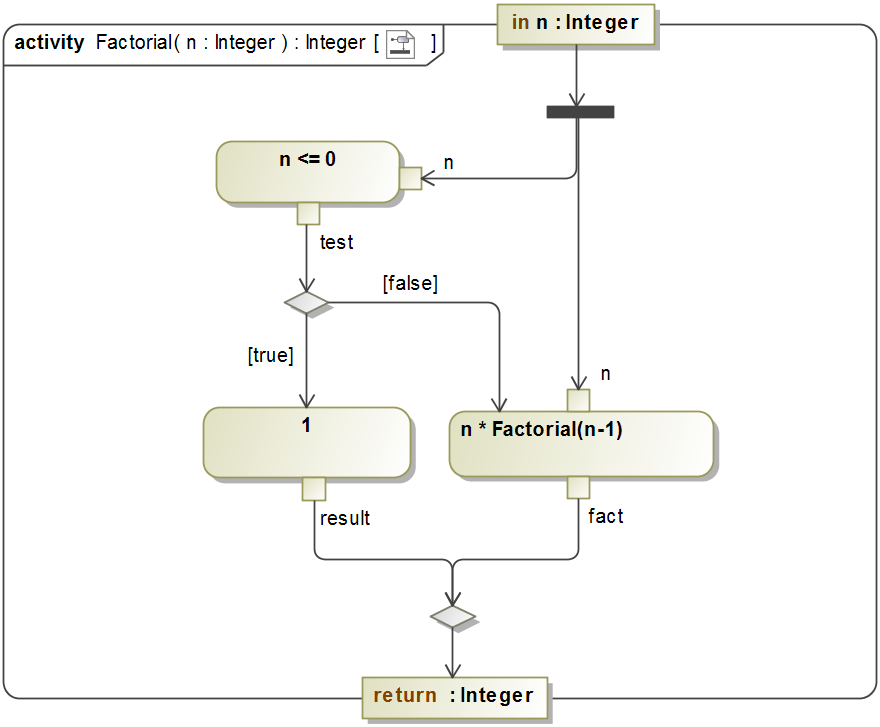
The above model is equivalent to the more verbose use of Alf shown in the diagram below, which does does not use the expression shortcut.