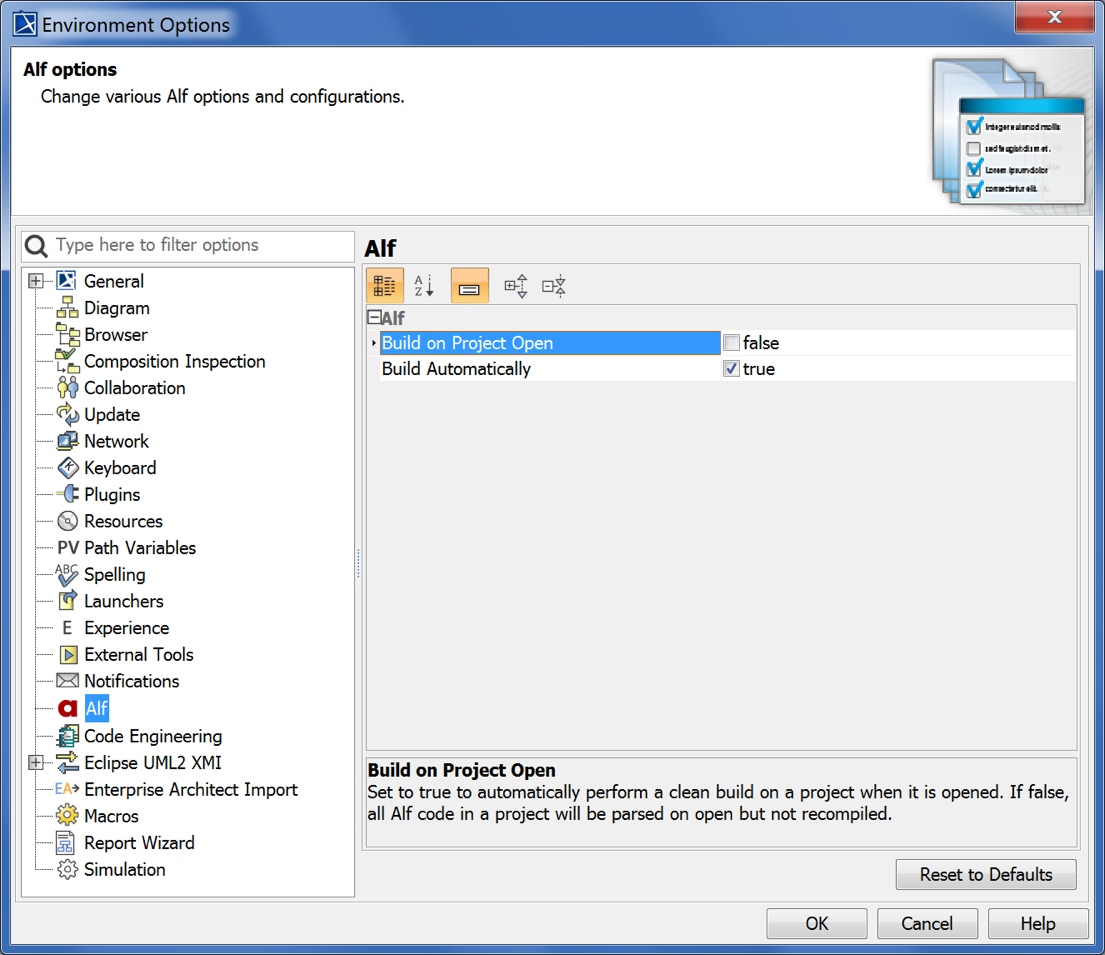Environment options are options that you can set for your MagicDraw installation that apply across all the projects you create or open. The Alf plugin has two such options.
- Build On Project Open – The default for this option is false, in which case, when a project with Alf code is opened, the Alf compiler parses all the code in the project in order to establish dependencies of the code on other model elements. Set this option to true to automatically perform a clean build on a project when it is open, which not only parses all the Alf code, but also recompiles it.
- Build Automatically – The default for this option is true, in which case the Alf compiler will automatically recompile Alf code whenever it may be necessary due to changes in model elements on which the code depends. Set this option to false to prevent automatic recompilation, in which case the Alf compiler will instead just mark elements having Alf code needing recompilation with warning annotations.
To access the Alf environment options
- Select Options > Environment from the main menu
- On the left-hand side, select the entry for Alf.
- The Alf environment options appear on the right-hand side.