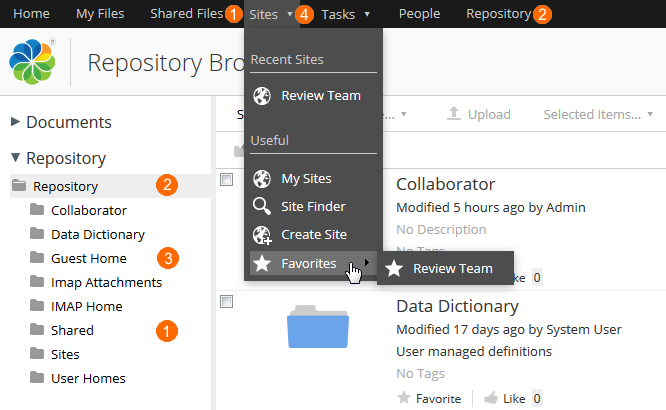When configuring settings for publishing your project to Cameo Collaborator, you must specify the place in the server repository where you wish to store the published project. Before choosing the place, consider the way you're going to share the published project with reviewers.
| If you are going to... | Publish it to... |
|---|---|
Provide a private link to the published project |
|
| Provide a public link to the published project | Repository/Guest Home (3) |
Collaborating in Alfresco sites This site must be already created! For more information, refer to Creating a site in Alfresco Community documentation. | Repository/Site (4) |
| Using workflows | Repository/Shared (1) |
You can also create a folder in any of these places and publish your project right there. For this, you need to specify the exact path to that project in the Cameo Collaborator Publisher dialog.
The following figure shows where you can find the published project in each case (places in the preceding table and in the figure are marked with appropriate numbers).
To open the Repository folder (2)
- On the menu at the top of the page, click Repository.
To open the Shared folder (1)
- Do either:
- On the menu at the top of the page, click Shared Files.
- On the menu at the top of the page, click Repository and then on the left side of the Repository Browser page, click Shared.
To open the Guest Home folder (3)
- On the menu at the top of the page, click Repository and then on the left side of the Repository Browser page, click Guest Home.
To open a site (4)
- On the menu at the top of the page, click Sites, then point to Favorites and select the site name.