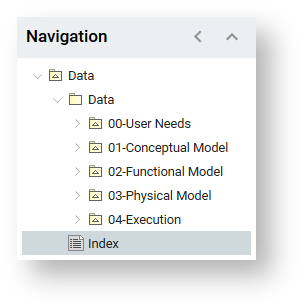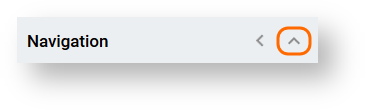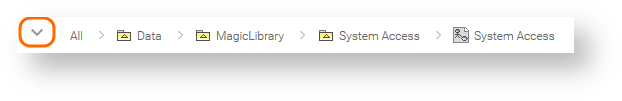The Navigation pane displays the structure of the entire model or selected view of the published project. It resides on the left side of the published project portal.
If the contents of this pane is hidden, click on the title bar of the Navigation pane.
To switch the Navigation pane to the Breadcrumbs view
- Click .
To switch the Navigation pane to the Tree view
- Near the breadcrumb of the selected item, click .