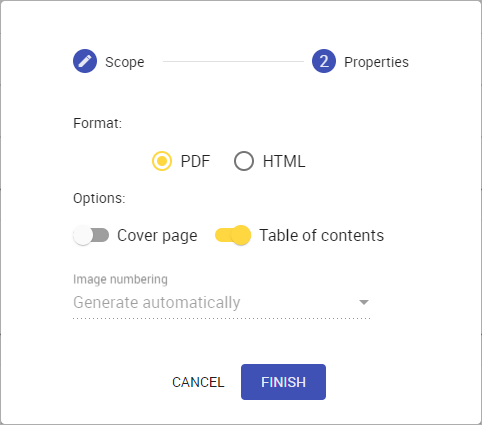Cameo Collaborator for Teamwork Cloud allows you to export comments to the PDF/HTML format. This way you can archive the discussions among team members that resulted in specific changes made in the model and thus trace the reasoning behind these changes. The exported files include not only all comments and replies created in the document but also the document and project information and comments statistics as shown below.
Cameo Collaborator comments exported to PDF.
To export Cameo Collaborator comments to PDF or HTML
- Open the Cameo Collaborator document containing the comments you want to export.
- Click on right side of the app bar and in the open menu select Export document to PDF or HTML.
- In the open wizard, click the Type drop-down box and select Comments.
- Click the Document scope drop-down box and select one of the following scope options:
- Active section - exports the comments in the document's open section, which is selected in the Navigation pane.
- Active section's presentation elements - selecting this option allows you to choose from which elements of the active section comments are exported.
- Active view - exports the comments in the open view of the document which is selected in the app bar.
- Whole document - exports all the comments in the document.
- Click the Next button.
In the second step of the wizard, choose the format of the target document by selecting the PDF or HTML radio button.
- If needed, enable the following export options:
- Turn on the Cover page switch to add a cover page to the target document. A cover page contains the Cameo Collaborator document name, export date, project and document information.
- Turn on the Table of contents switch to add a page with the table of contents to the target document.
- Click the Finish button.
After the export is complete and the document with comments is generated, you will get a success message with the Download button allowing you to download the document. Note that exporting a large number of comments may take a while, so be patient while the document is being generated.
Task Manager
You can use the Task Manager to check the comment export status and download the generated document.