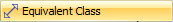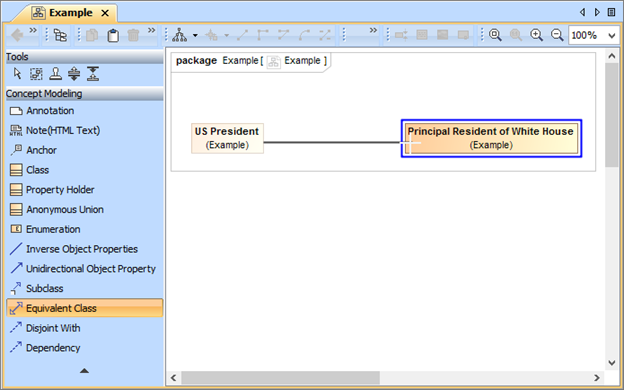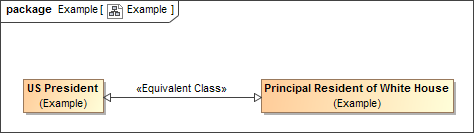Related Concepts:
To create equivalent classes:
- Click on the Concept Modeling diagram palette.
- In the diagram pane, click on a class and drag the line to another class to make them equivalent to each other. A double-headed arrow will be created between the two classes, and the stereotype «Equivalent Class» will be visible.
Figure 1: Creating class equivalence between two classes.
Figure 2: The classes "US President" and "Principal Resident of White House" are equivalent to each other.
Related Pages: