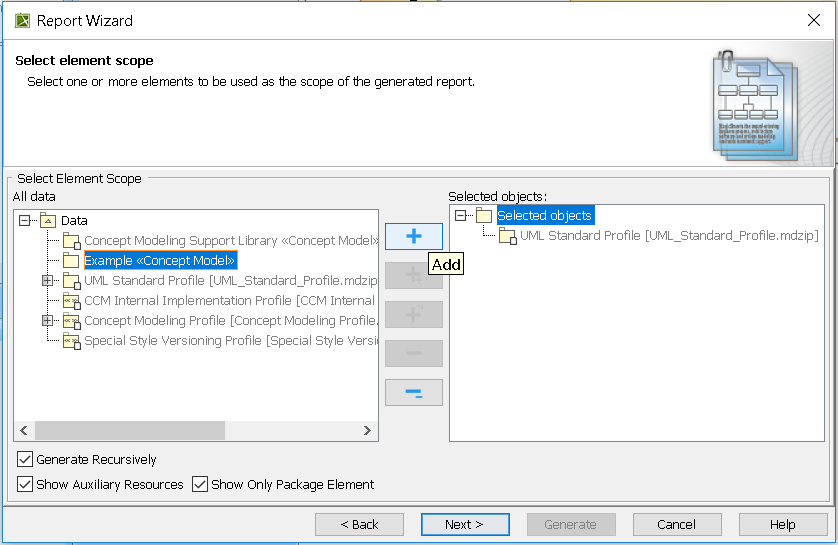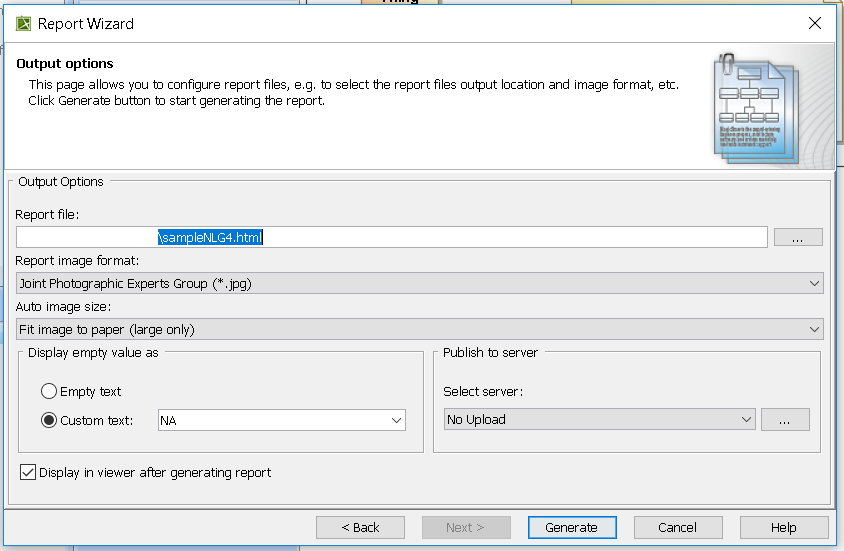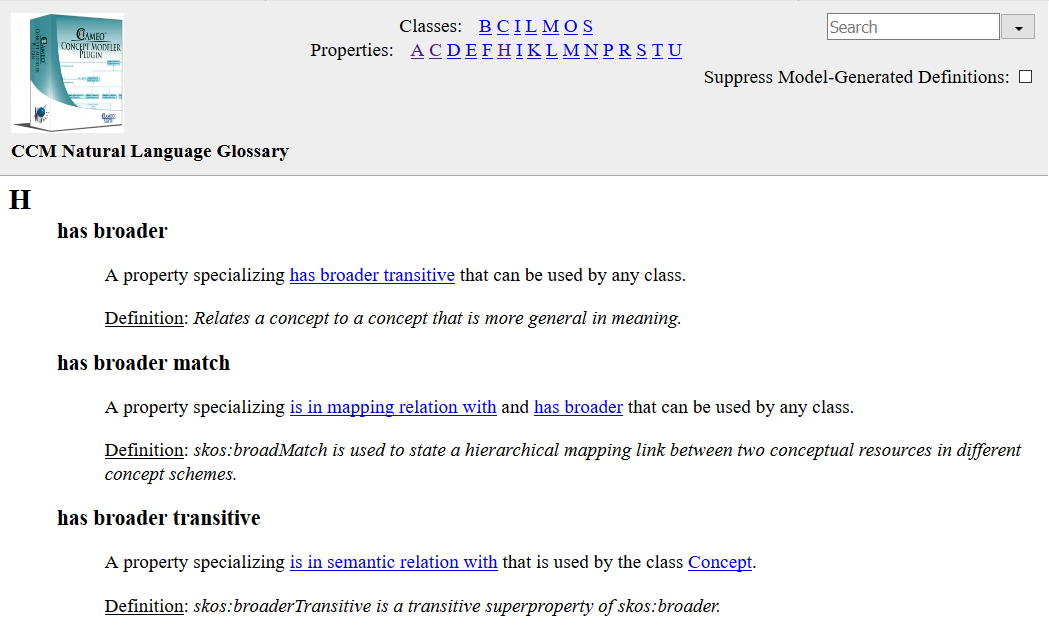You can use Report Wizard to generate a natural language glossary for your model. You can refer to Report Wizard dialog to learn about each button's functionality.
To generate a Natural Language Glossary
- Select Tools > Report Wizard from the main menu.
- Expand the Concept Modeler folder.
- Select Natural Language Glossary.
- Click the Next button.
- Select Built-in.
- Click the Next button.
- Select the package(s) you want to generate a natural language glossary for.
- Click the Add button.
- Click the Next button.
- Name your file and file location for your file.
Click the Generate button. The Natural Language Glossary will be generated.
A sample of the Natural Language Glossary generated with class and property definitions.
Related page