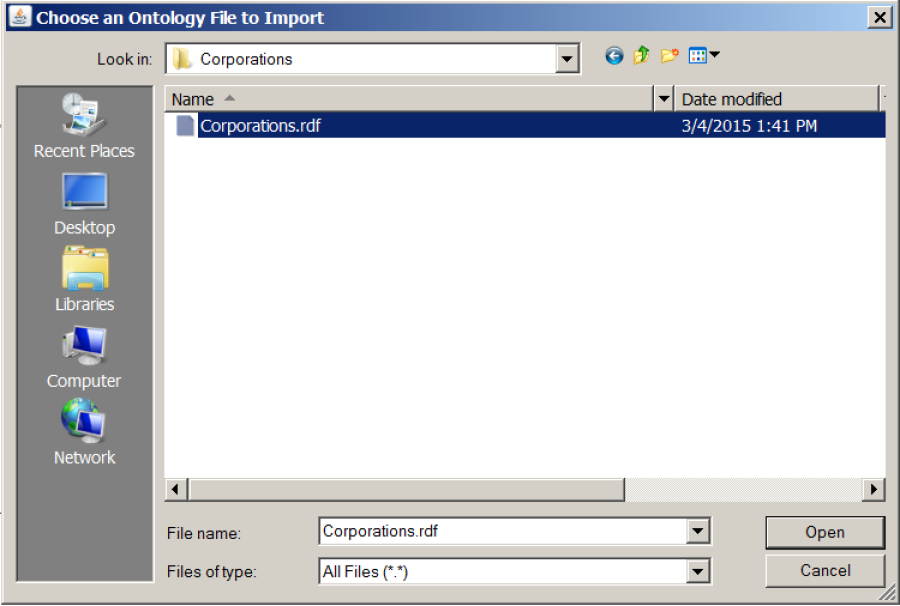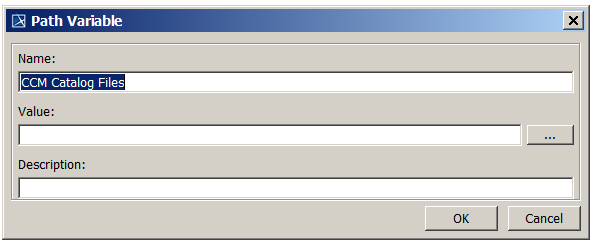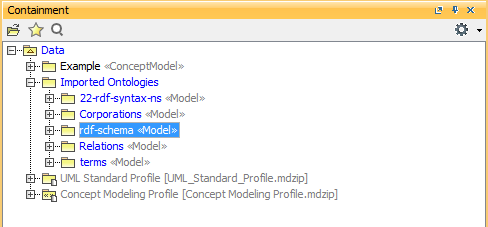You can import an OWL ontology file (after setting the OWL import catalog, if necessary), and reuse or augment it in the Concept Modeler.
Note
The imported OWL updates any corresponding UML elements instead of deleting and adding entire corresponding UML models.
When you import an OWL ontology file, the Concept Modeler preserves the URI/IRI for every OWL class and property and imports it as a tagged value of the corresponding UML class or property. The tagged value, called IRI, is part of a «Resource» stereotype applied to each UML element. Concept Modeler enables you to import an OWL ontology, change the package’s «Model» stereotype to «Concept Model», edit the classes or properties within that package, and then export it back to OWL. This round-trip OWL ontology editing (OWL ontology to a concept model to OWL ontology) gives priority to an IRI tagged value and, therefore, it preserves URIs/IRIs from the original OWL ontology when exporting.
To import an OWL ontology into a concept model (after setting the XML catalog file if necessary)
On the main menu, click File > Import From. Select OWL Ontology File.
- Browse for an ontology file.
- Click Open. The ontology file will be imported into the MagicDraw project.
If the OWL import catalog is set using a path variable (as described in using a path variable to share OWL import catalog files), and this path variable is not defined (as described in setting a path variable to share OWL import catalog files), the Concept Modeler will not be able to locate it. Consequently, the following dialog box will be displayed.
A dialog prompting you to specify a path variable.
Clicking Yes allows you to set the path variable to a root directory containing OWL import catalog files and the import of the OWL ontology to proceed.
Setting the path variable to the OWL import catalog files.
When an OWL file has been successfully imported, an Imported Ontologies package will appear in the Containment tree containing the imported OWL data.
The imported ontology package appears in the Containment tree.
Note
Concept Modeler supports importing classes, properties, and packages that have the same label by assigning each of them a different URI.
Related pages