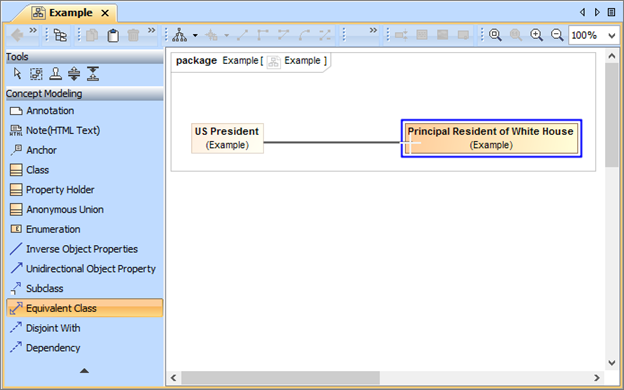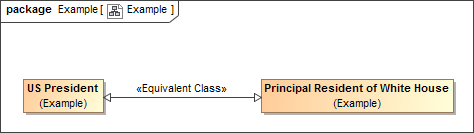To create equivalent classes
Click on the Concept Modeling diagram palette.
In the diagram pane, click on a class and drag the line to another class to make them equivalent to each other. A double-headed arrow will be created between the two classes, and the stereotype «Equivalent Class» will be visible.
Creating class equivalence between two classes.
The classes "US President" and "Principal Resident of White House" are equivalent to each other.
Related pages