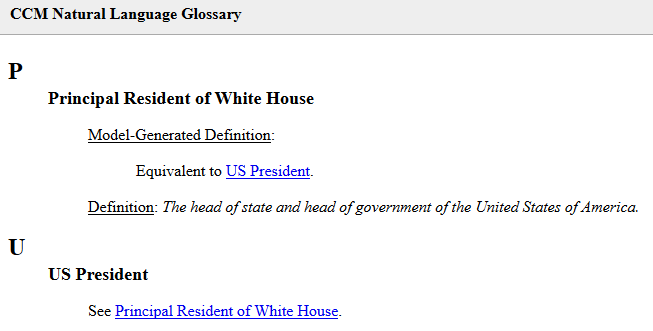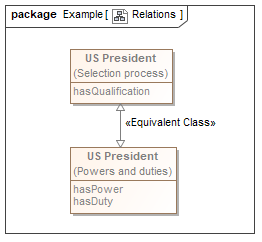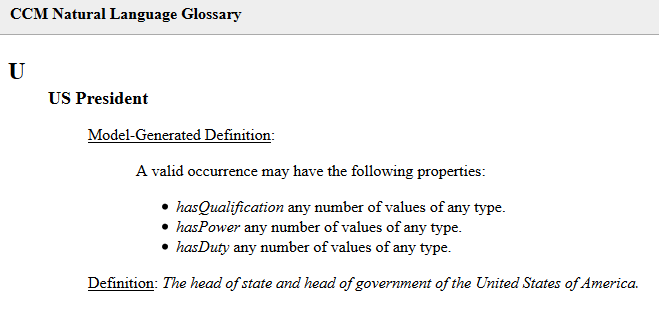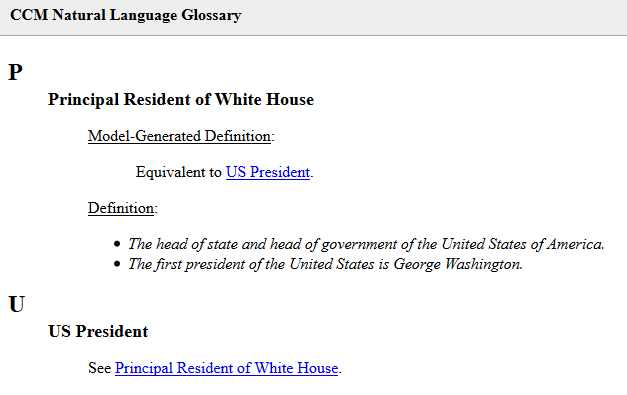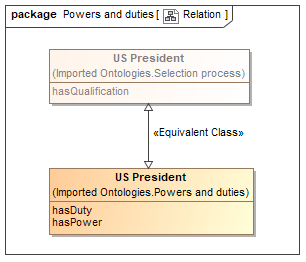When there are two equivalent classes:
If classes do not share the same name, one class will show Equivalent to and the other will show See.
Classes with different names in the Natural Language Glossary.
If both classes share the same name, it will appear as one class with all the properties from both classes.
Classes with the same name.
Two equivalent classes appear as one class with all their properties displayed.
The following information explains how to determine which Class shows Equivalent to or See.
- If only one class has documentation:
- This class will show Equivalent to and list the rest of the classes it is equivalent to.
- The rest of the classes will show See with the link going back to the class that shows Equivalent to.
- More than one class has documentation:
- First class with documentation in alphabetical order will show Equivalent to and list rest of the classes it is equivalent to.
- The rest of the classes will show See with the link going back to the class that shows Equivalent to.
- None of the classes have documentation:
- First class in alphabetical order will show Equivalent to and list rest of the classes it is equivalent to.
- The rest of the classes will show See with the link going back to the class that shows Equivalent to.
The merging of definitions of the equivalent classes when more than one class has documentation.
Note
- The class that shows Equivalent to lists all properties and annotations from all the classes it is equivalent to.
- The class that shows See does not show any of the properties or annotations.
- All same named classes show (package name) to differentiate each same named class.
Each different package name assigned to each class having the same name.
Related Pages