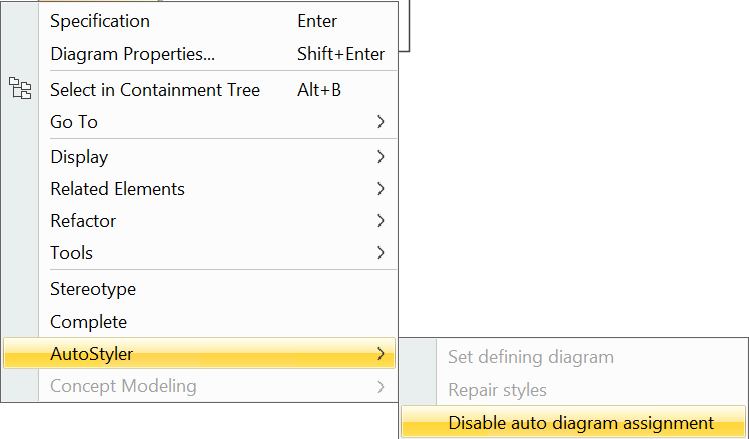The Disable Auto Diagram Assignment function is used to negate the functions of Enable Auto Diagram Assignment. The primary advantage of this function is that it allows you to reassign a class to a different defining diagram.
To use the Disable Auto Diagram Assignment function
- Left-click anywhere on the diagram and select Disable Auto Diagram Assignment.
Showing how to select the Disable Auto Diagram Assignment option.