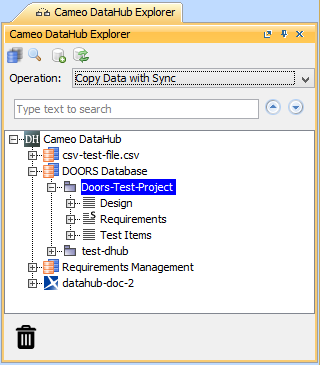To open DataHub Explorer
- Create a new MagicDraw® project or open an existing project.
- From the MagicDraw main menu, click Tools > DataHub > DataHub Explorer. The DataHub Explorer tab opens.
Note
- Nodes under particular drivers in DataHub Explorer also represent nodes in the applications belonging to the drivers.
- If a driver is correctly started, the name of the driver will appear in the DataHub Explorer tree. The driver will then connect to data in each of its respective application.
Related page