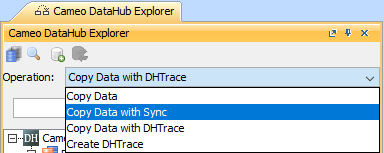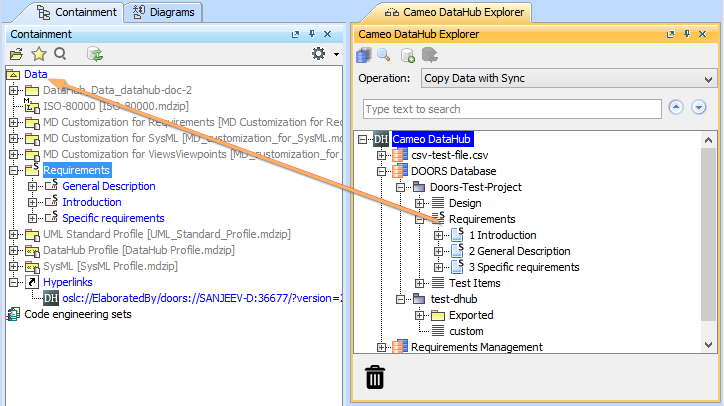This DataHub operation allows you to copy and synchronize data by dragging a source node to a target node.
To copy and synchronize data using the Copy Data with Sync operation from DataHub to MagicDraw® containment area
- From the Operation drop-down list in Cameo DataHub Explorer, select Copy Data with Sync.
- Drag a source node in DataHub Explorer, e.g., requirement objects from DOORS, to the MagicDraw's containment area.
- The Copy Data with Sync dialog appears. In the Mapping Mode drop-down list, select Group Type Mapping to allow you to map the source node types to target node types and source attributes to target attributes.
The Formal Module is mapped to the MagicDraw® Package type, and the sub-nodes are mapped to the business requirement object type.
Note
Data type mapping is normally required when moving data across applications, e.g., from DOORS to MagicDraw. If any data copying does not contain the DataHub pre-mapped template, DataHub will ask for additional mappings.