The Inactive Data Source Filter button is available on the DataHub Explorer toolbar. You can use this filter to filter out all inactive Data Sources from the DataHub Explorer tree.
The Inactive Data Source Filter button  is available on the DataHub Explorer toolbar. You can use this filter to filter out all inactive Data Sources from the DataHub Explorer tree.
is available on the DataHub Explorer toolbar. You can use this filter to filter out all inactive Data Sources from the DataHub Explorer tree.
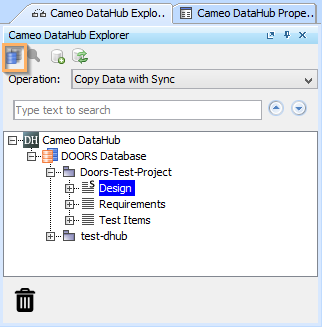
No Magic, Inc. Copyright © 1998 – 2024 No Magic, Incorporated, a Dassault Systèmes company – All Rights Reserved.