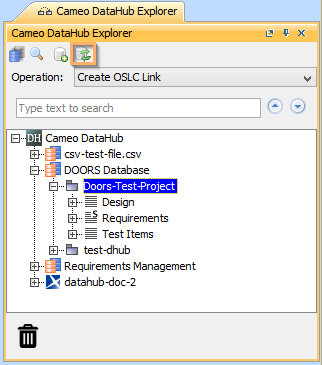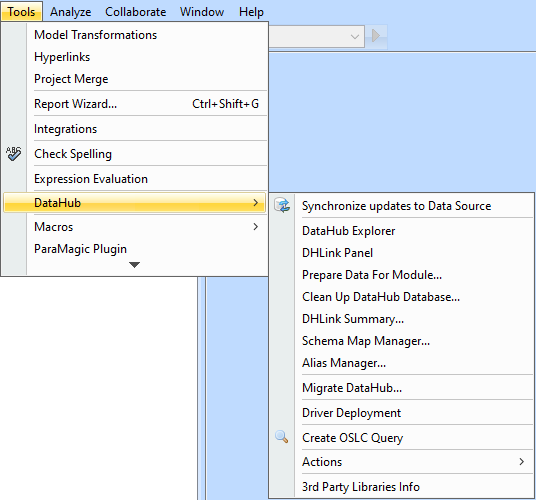Data synchronization is the process of sending all changes in the attribute values including a list of deleted items from a source to target data. Either the source or target must be a MagicDraw® node.
Data synchronization allows you to maintain the consistency of data across nodes in different Data sources and applications. During synchronization, all types of changes in a Data Source or application are stored in the DHLink map along with the project in its repository.
In addition to the Synchronize command on the DataHub Actions menu, DataHub provides the synchronization option through the DataHub main menu and the Synchronize buttons in the Containment tree and DataHub Explorer.
Data synchronization can be categorized into two functional types: Data Source synchronization and node synchronization.
Data Source synchronization is to synchronize all items in the entire Data Source that have DHLinks in a current project in an application.
Node Synchronization allows you to synchronize a specific node using either of the following mode:
- Synchronize Node
- Synchronize Node Recursively.
Note
DataHub ignores all excluded nodes in the Sync relations during data synchronization.
You can perform synchronization on the selected node by clicking the Synchronize button on the DataHub Explorer toolbar.
The Synchronize button on the DataHub Explorer toolbar.
Alternatively, you can perform synchronization from the MagicDraw® main menu by clicking Tools > DataHub > Synchronize updates to Data Source.