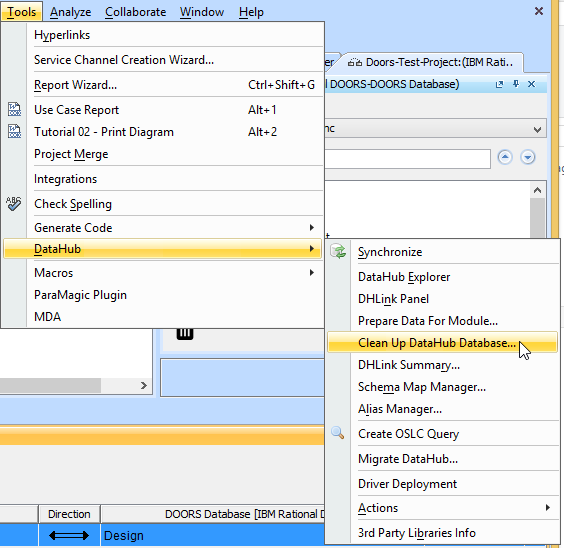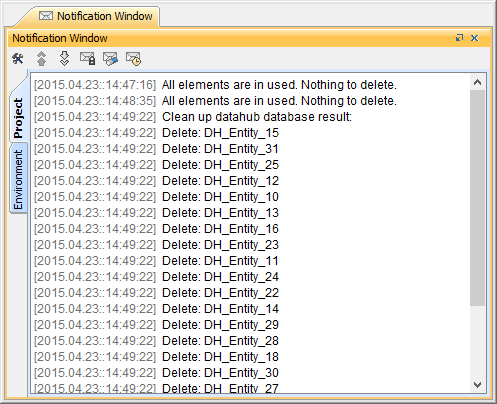While copying data with synchronization from various Data Sources in DataHub, DataHub creates DHLinks for synchronization. As you work with more data, the DHLinks will accumulate within DataHub projects in the MagicDraw® containment area. Even after some DHLinks have been deleted from DataHub Explorer, unused references still exist within MagicDraw project space. You can use the Clean Up DataHub Database operation to remove these unused references from MagicDraw® projects. This feature of DataHub is accessible from the MagicDraw's DataHub menu by clicking Tools > DataHub > Clean Up DataHub Database.
Cleaning up DataHub database though the MagicDraw main menu.
To clean up DataHub database
- From the MagicDraw containment area, select the DataHub_Data_projectname folder.
- From the main menu, click Tools > DataHub > Clean Up DataHub Database. The result of the clean-up operation displays.
Note
If there are unused references or unused DHLinks, they will be deleted. Otherwise, a dialog box stating there is no unused DHLink opens.