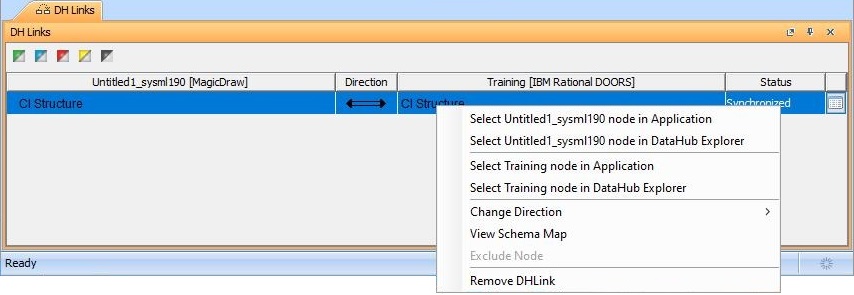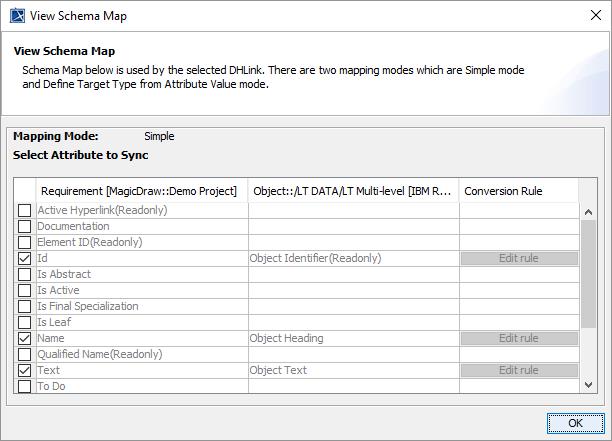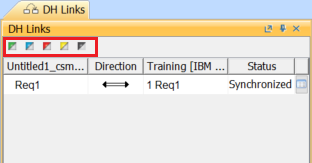You can right-click an item in the table in the DH Links panel to open a shortcut menu. This shortcut menu allows you to execute specific operations on a node in the panel.
The Shortcut menu in the table in the DH Links panel.
The table below explains the functions of the DH Links panel shortcut menu.
| Command | Function |
|---|---|
| Select MagicDraw project name node in Application | Selects the element in the MagicDraw Containment tree. |
| Select MagicDraw project name node in DataHub Explorer | Selects the MagicDraw node in DataHub/Alias Explorer. |
| Select Data Source name node in Application | Selects the node in the original application, e.g., the node originally from DOORS will be opened in the DOORS client application. |
| Select Data Source name node in DataHub Explorer | Selects the node from other Data Sources, e.g., DOORS, in DataHub/Alias Explorer. |
| Change Direction (only for root nodes) | Changes the current direction of synchronization: Two-way Sync, Sync from MagicDraw, and Sync to MagicDraw. |
| View Schema Map | |
| Exclude Node (not for root nodes) | Skips the synchronization of the selected node and its child nodes. |
| Include Node | Includes the selected node and its child nodes for the synchronization. |
| Update Pending DHLink (for Pending Update items) | Synchronizes the node by updating the pending DHLink. |
| Discard Update (for Pending Delete items) | Synchronizes the node by discarding the DHLink. |
| Remove DHLink | Removes the selected DHLink. |
Note
- DataHub cannot recreate a node if its parent does not exist.
- You can perform the Change Direction and Remove DHLink command(sync relation) on a root node only.
You can click the Sync Status icons to filter the status of synchronization of the nodes. The DH Links panel displays only the DHLinks with the Sync status you have selected from the specified Sync Status icons.
The Sync Status icons on the DH Links panel.
All the Sync Status icons are listed in the following table
| Button | Color sync | Status | Meaning |
| Green | Synchronized | Displays only the DHLink of the Synchronized status. | |
| Blue | Orphan | Displays only the DHLink of the Orphan status. | |
| Red | Pending Delete | Displays only the DHLink of the Pending Delete status. | |
| Yellow | Pending Update | Displays only the DHLink of the Pending Update status. | |
| Grey | Excluded | Displays only the DHLink of the Excluded status. |