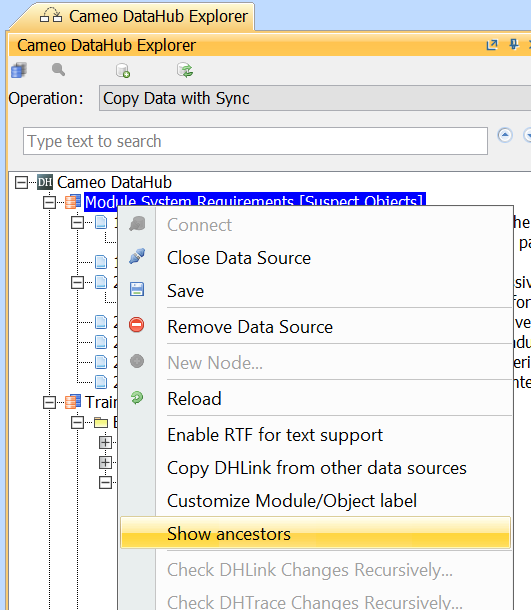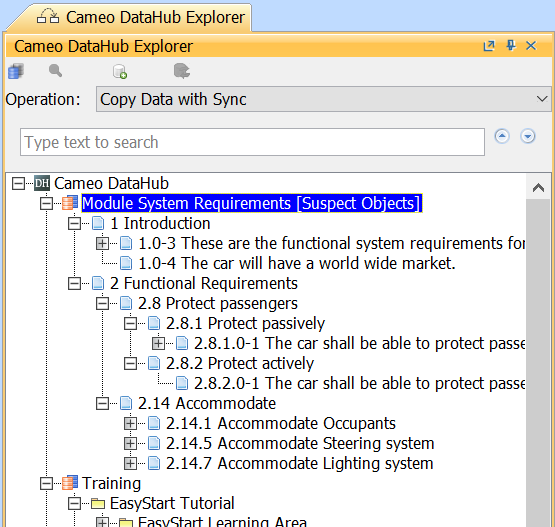When you create a Module View in DOORS, there is an option to show Requirements with their ancestors. The Data Source for the DOORS View also can customize the filtered Requirements in the View to display their full ancestors in the tree hierarchy.
To allow the DOORS View Data Source to display ancestor of filtered Requirements
- Right-click the DOORS View Data Source and choose Show ancestors. The Data Source will be reloaded to show Requirements with their ancestors.