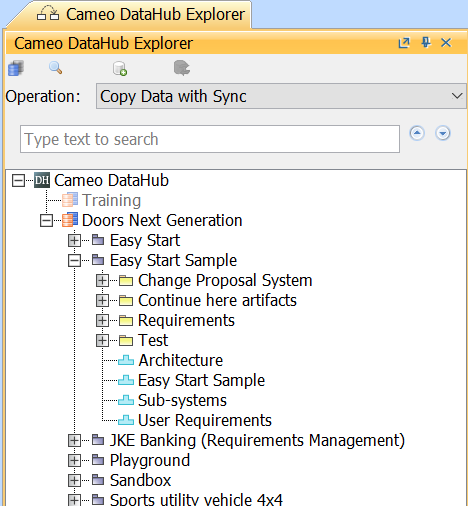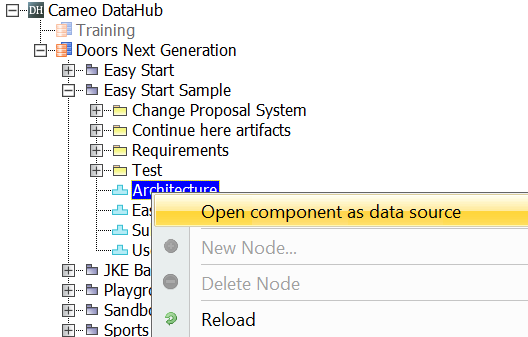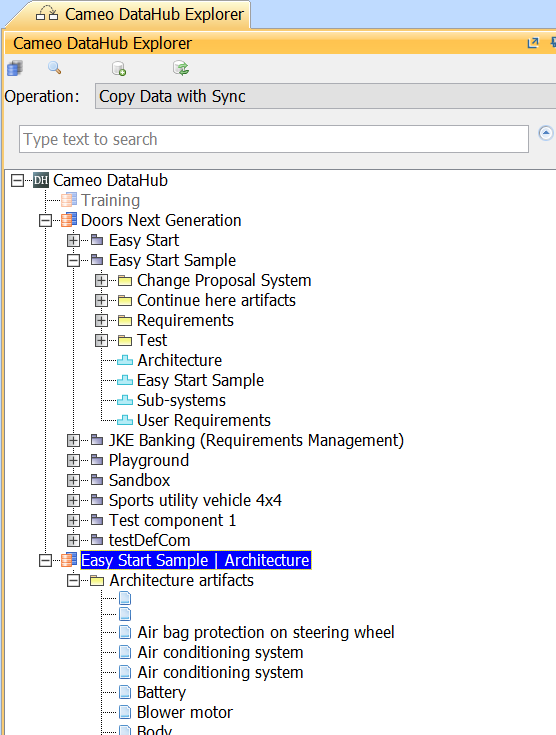DataHub in this version still shows artifacts along with dummy Components, thus DataHub work from previous versions will not be affected.
Dummy Components (in blue) shown with artifacts.
To open a Component as a new Data Source
- Right-click any dummy Component (in blue) and choose Open component as data source. DataHub will create a new Data Source and show those artifacts. This Data Source will always be connected with the selected Component newly open.