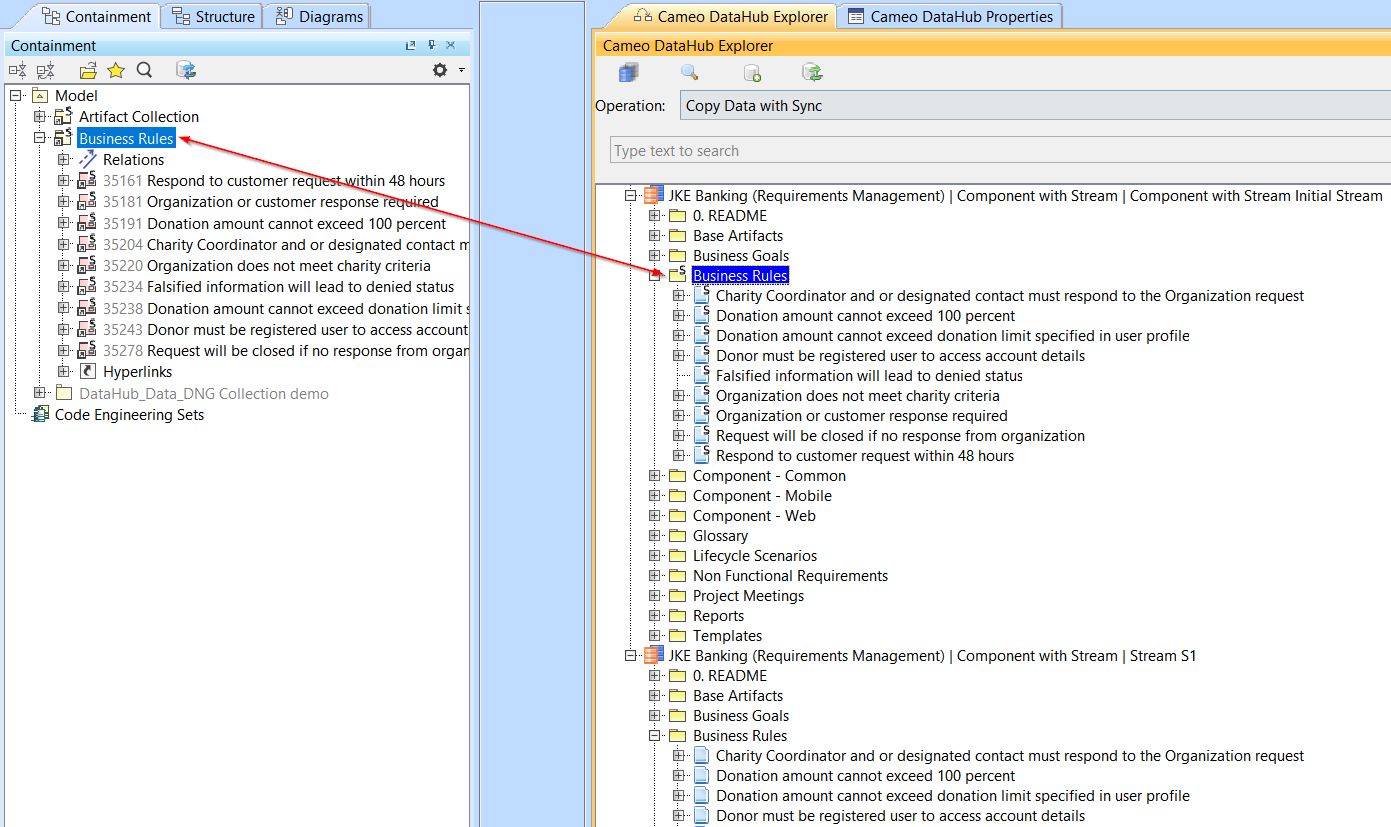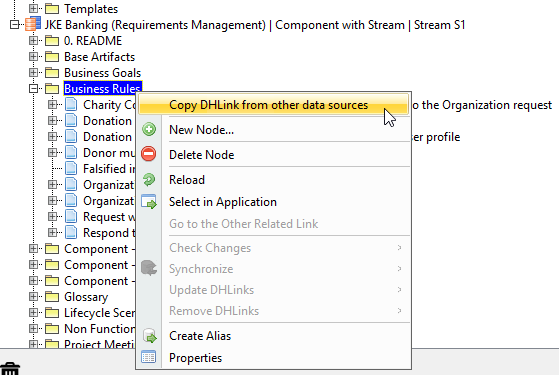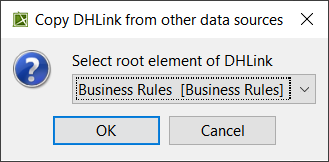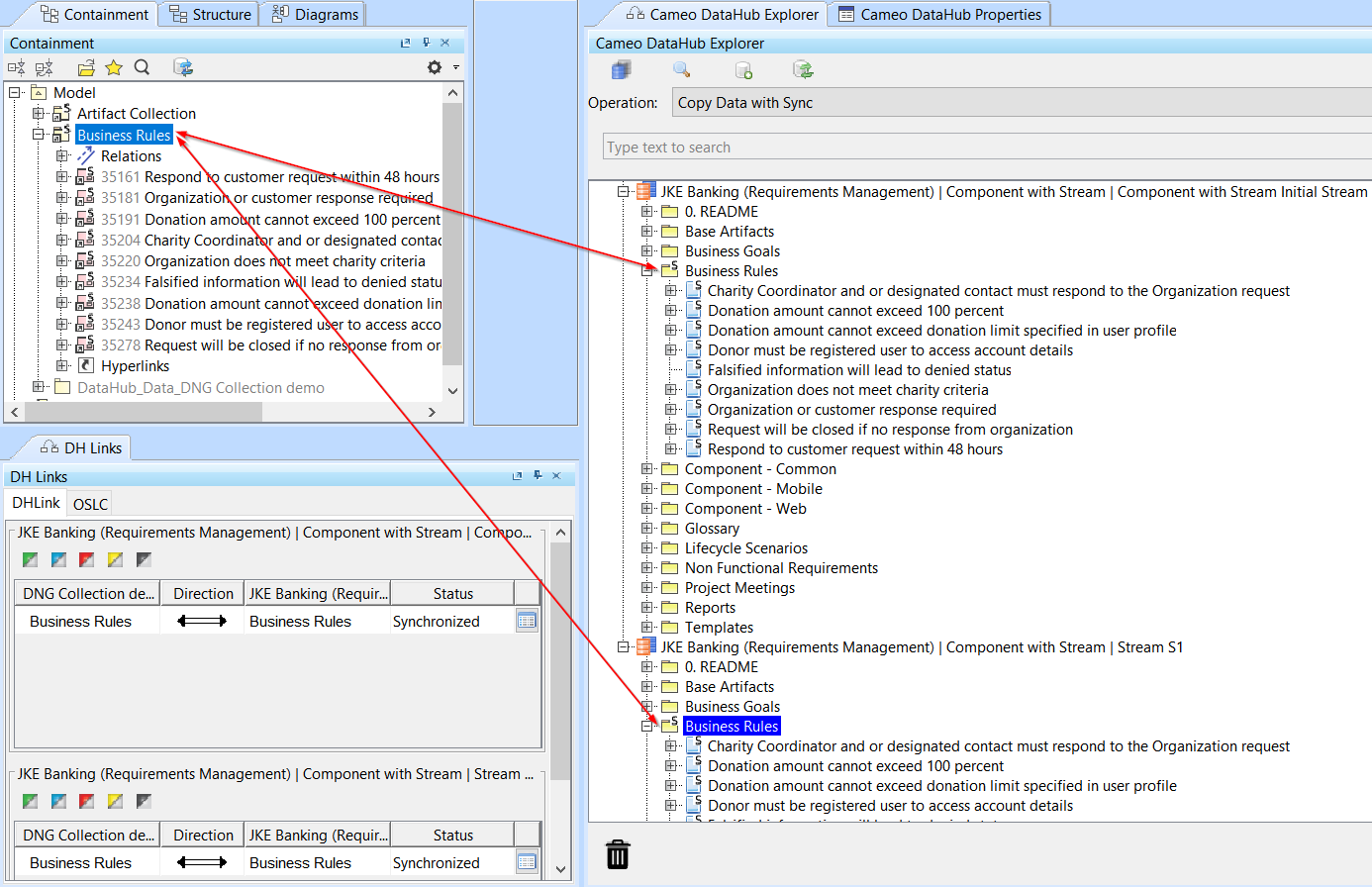When you have synchronization with any existing Streams, you can continue the synchronization with a new stream available. DataHub provides you with the functionality to copy DHLinks from a Stream Data Source to another.
Selecting an existing DHLink in an Initial Stream.
To copy an existing DHLink to another Stream Data Source
- Right-click an element in the target Stream that DHLink(s) will be copied to and select Copy DHLink from other data sources.
The Copy DHLink from other data sources command selected in the target Stream.
- The Copy DHLink from other data sources dialog opens. From the Select root element of DHLink list, select a Stream to copy DHLink(s) from and click OK.
Selecting the root element of DHLink(s).
The duplicated DHLink copied from the Initial Stream.
Note
The selected element in the target Stream must be the root element of DHLink(s) in the other Stream Data Source to perform the copying DHLink operation across Stream Data Sources.