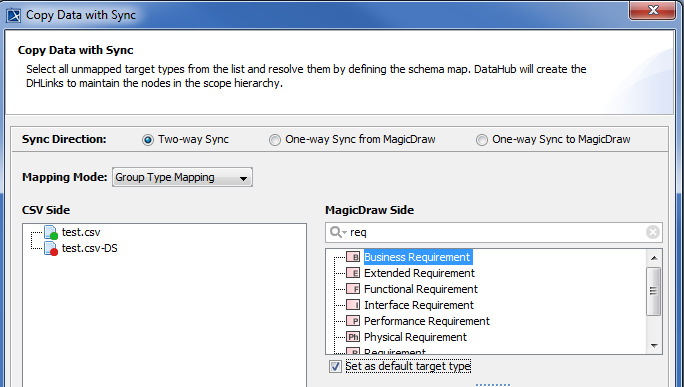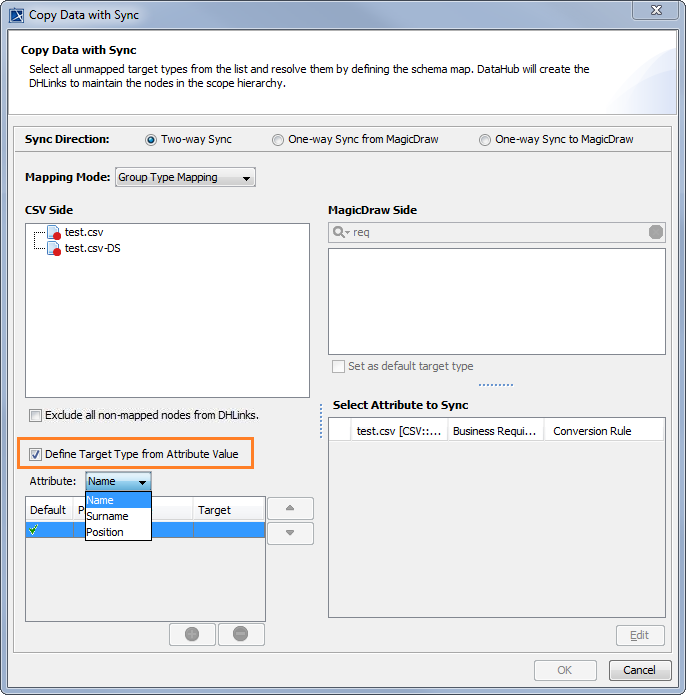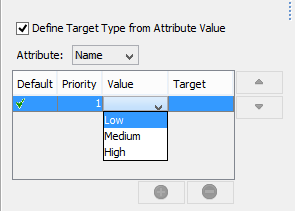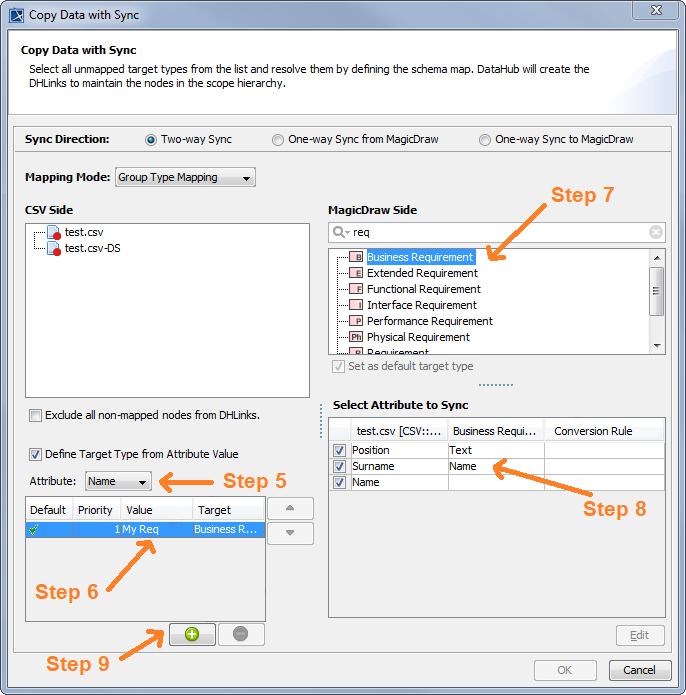The functionality of synchronization has been additionally simplified with use of the Define Target Type from Attribute Value option. The synchronization does not limit only to a simple type-to type-mapping and attribute-to-attribute mapping but also a target node type can be defined dynamically according to a specified attribute value.
To copy data and define a target node type from an attribute value
- From the Operation drop-down list in DataHub Explorer, select one of the DataHub operations to copy data. The Copy Data with Sync dialog (depending on the operation you have selected) opens.
- From the Mapping Mode option, select Group Type Mapping.
- Select a source node type to start mapping.
- Select the check box.
- From the Attribute drop-down list, choose an attribute to define a target node type.
Specify the attribute value to do the mapping.
Information
- If the attribute is Enumeration, you can select a value from the Value drop-down list for each attribute.
- If the attribute is a simple data type, you can type any expected value in the Value box.
- If the attribute is Enumeration, you can select a value from the Value drop-down list for each attribute.
- From the target type box on the right-hand side of the source type box, choose a target node type for that value.
- Continue mapping the attributes.
- If you have more values for mapping, click to enter more values for mapping.
- Repeat Step 5 to 9 to map each attribute value.
- When you finish mapping each attribute value, click OK to start copying.
Note
- The functionality to map between Attribute value and Target type is available only in Group Type Mapping.
- At least 2 values must be identified for mapping.
- You can edit or deactivate the mapping in the Schema Map Manager dialog.
Related page