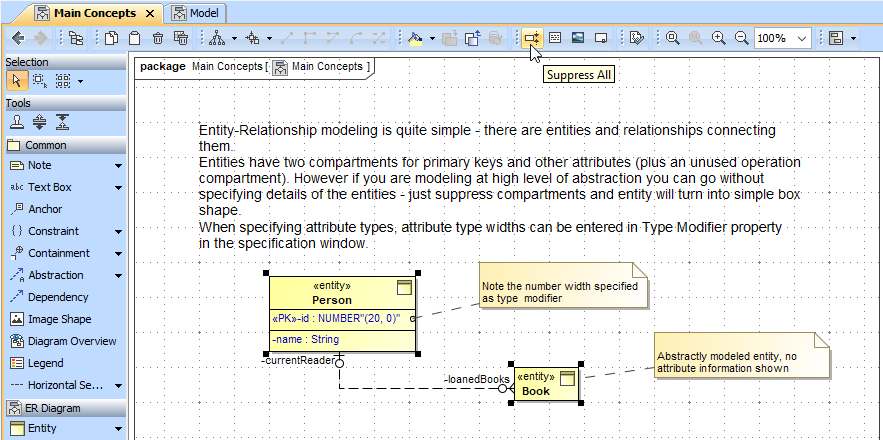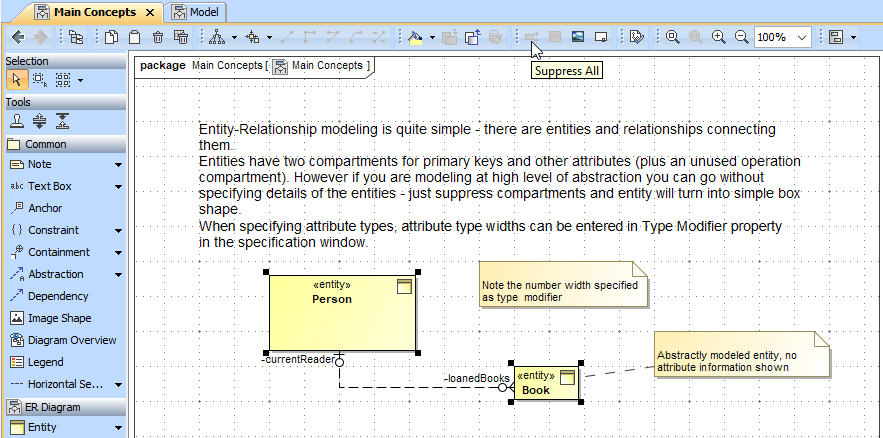A Business ER diagram is a simplified version of the ER diagram. The Business ER diagram shows entities only as boxes (without structure) and the relationships between them. It is useful for high-level, abstract domain modeling that provides a structure for business data or defines business terminology.
You can draw these diagrams using the same ER diagram simply by suppressing both the primary key and column compartments on all the entities. A more convenient way to do this is to select all the entities (hold down ALT and click all relevant entities) and use the Suppress All button on the Shape Editing toolbar of the diagram.